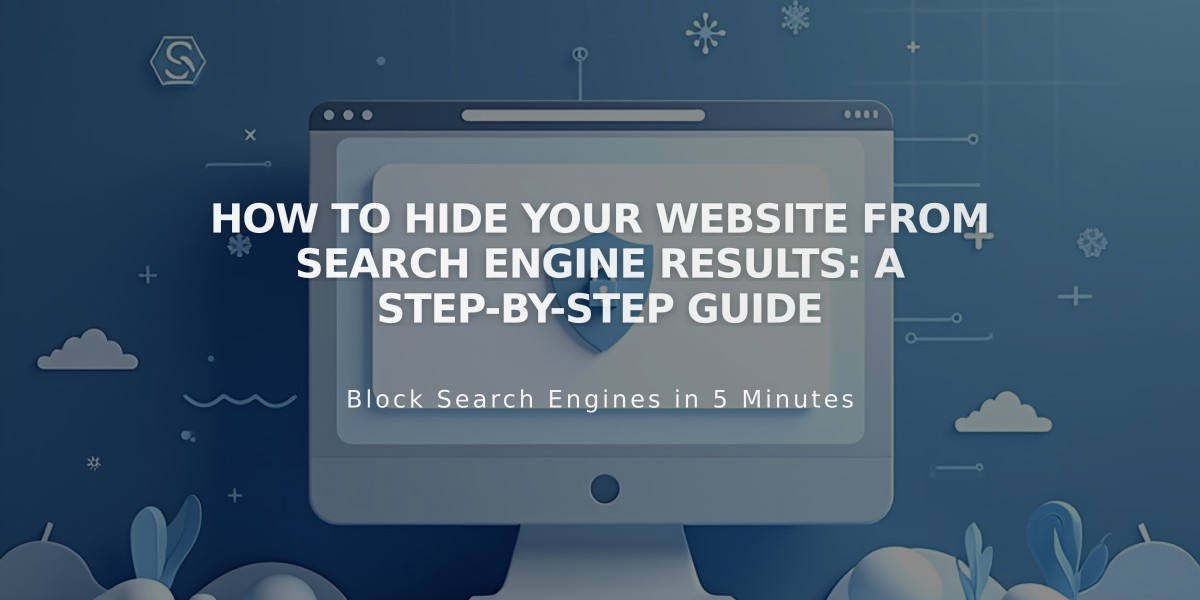Add a Cookie Consent Banner to Your Website
Cookie consent banners inform visitors about website cookies and obtain permission for their use. Here's how to implement and customize them effectively:
Understanding Cookie Banners
Cookies are data fragments that help websites:
- Function efficiently
- Provide optimal user experience
- Track site traffic
Legal requirements often mandate website owners to:
- Inform visitors about cookie usage
- Get consent for non-essential cookies
alt text
Setting Up a Cookie Banner
To enable the banner:
- Open Cookies and Data Privacy panel
- Turn on Cookie Banner option
- Configure button options:
- Reject all: Lets visitors decline non-essential cookies
- Manage cookies: Allows customization of cookie preferences
- Customize button labels and disclaimer text
- Choose layout (Subfooter, Pill, or Hidden)
- Configure analytics preferences
- Save changes
Customizing Banner Style
Appearance options include:
- Color theme selection
- Banner position
- Text size
- Button styling (font, shape, outline, margins)
- Color scheme (Dark or Light)
Managing Non-Essential Cookies
To restrict non-essential cookies:
- Enable Cookie Banner
- Review Advanced Privacy Settings
- Configure non-essential cookie preferences
- Save settings
Adding Privacy Policy Links
Create policy links by:
- Creating a policy page
- Linking it from the cookie banner
- Saving changes
For testing, preview the banner in private browsing mode, as it won't appear when logged in.
Additional Features
- Activity logging can be enabled for Analytics data
- Banner position and style can be adjusted to match site design
- Multiple language options available
- Custom disclaimer text supported
Remember to regularly review and update cookie settings to maintain compliance with privacy regulations.
Related Articles

Hide Your Website From Search Engines: Block Crawler Access Guide