
A Complete Guide to Squarespace Payment Processing Options and Setup
To accept payments in your Squarespace store, you'll need to connect either Squarespace Payments or a third-party payment processor. Here's a comprehensive guide to your options:
Squarespace Payments
- Accepts: Visa, Mastercard, AMEX, Discover, Apple Pay, Afterpay/Clearpay, Klarna, and Link by Stripe
- Available for store orders and digital products
- Not available for Point of Sale or Acuity Scheduling
Stripe Integration
- Processes credit/debit cards without requiring customer accounts
- Accepts: Visa, MasterCard, American Express, Discover (US only), and Apple Pay
- Available in select countries with currency restrictions based on connected bank location
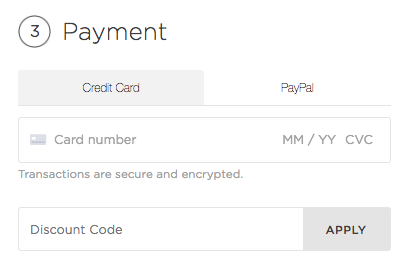
Credit card number input field
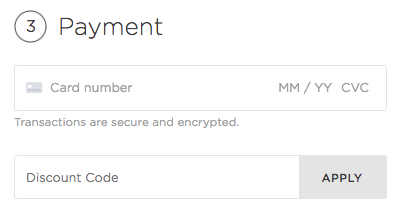
Payment information input form
PayPal Integration
- Allows customers to pay using PayPal or Venmo accounts
- Offers broad international support
- Ideal for regions where credit cards are less common
Square for Point of Sale
- Processes in-person cash and card payments
- Only available in the United States
- Requires Commerce Basic or Advanced plan
- Limited to in-person transactions through Squarespace POS
Afterpay/Clearpay
- Enables interest-free installment payments
- Requires Stripe or Squarespace Payments connection
- Processing fee: 6% + 0.30 USD/GBP
Processing Fees
- All payment processors charge transaction fees
- Rates vary by country and payment method
- Check each processor's documentation for current rates
- Squarespace Payments fees detailed in "Transaction Fees and Payment Processing Fees"
International Support
- Verify country eligibility with each payment processor
- Currency options depend on connected bank location
- PayPal offers the broadest global coverage
- Multiple currencies cannot be used simultaneously
For optimal customer experience, consider offering multiple payment options. This allows customers to choose their preferred payment method while ensuring maximum coverage for different geographical regions.
Related Articles

Squarespace Payments: Complete Guide to Account Settings and Management

