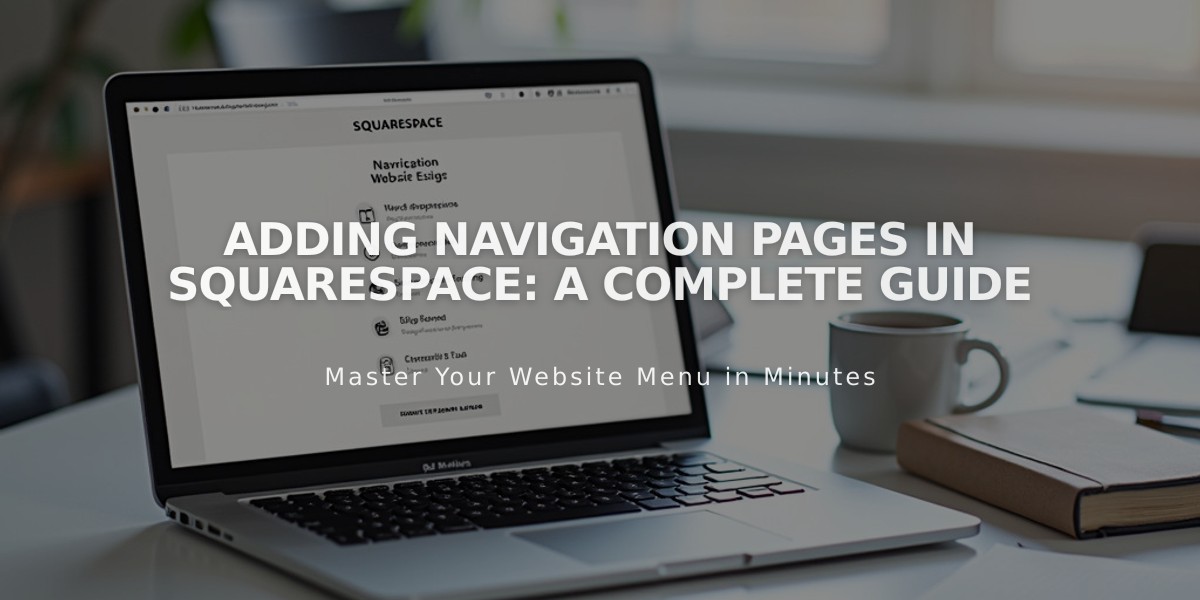Your Domain Management Guide: The Complete Squarespace Domain Overview
Manage domains easily through Squarespace by purchasing a new one or transferring an existing domain. All domains are hosted by Squarespace's registrars and managed through your site.
Domain pricing starts at $20 per year, varying by top-level domain (TLD). Annual website subscriptions include a free custom domain for the first year.
Key Features:
- Full DNS control
- Free Whois privacy protection
- Free SSL certificate
- Over 200 available TLDs
- Domain management from one dashboard
Available Country Code Top-Level Domains (ccTLDs):
- Australia (.au, .com.au)
- Canada (.ca)
- European Union (.eu)
- United Kingdom (.co.uk, .org.uk, .uk)
- United States (.us)
- Plus many more regional options
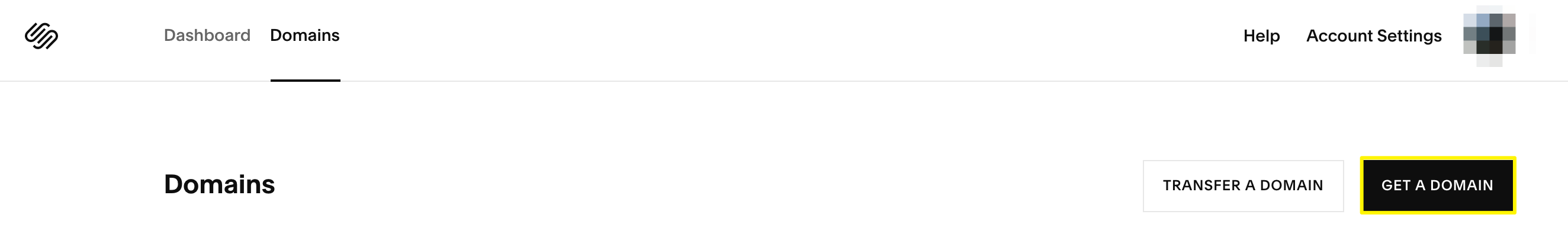
Click here to get a domain
Domain Name Requirements:
- 3-63 characters length
- Letters, numbers, and hyphens only
- No "squarespace" or "sqsp" in name
- Limited special character support
Important Considerations:
- Cannot register already registered domains
- Requires Squarespace account
- Premium domains not available
- Grouped domains share billing information
- One Google Workspace account per grouped domains
To Purchase a Domain:
- Open domains dashboard
- Click "Register a Domain"
- Follow panel instructions
- Choose payment method
- Complete registration
For domains you already own, transfer them to Squarespace or connect them through DNS settings. All domain management features are accessible through the domains dashboard.
Contact Squarespace support for domain grouping changes or special requests. For detailed information about specific domain types or management options, consult Squarespace's domain FAQ.
Related Articles

Add Pages to Site Navigation: A Step-by-Step Guide