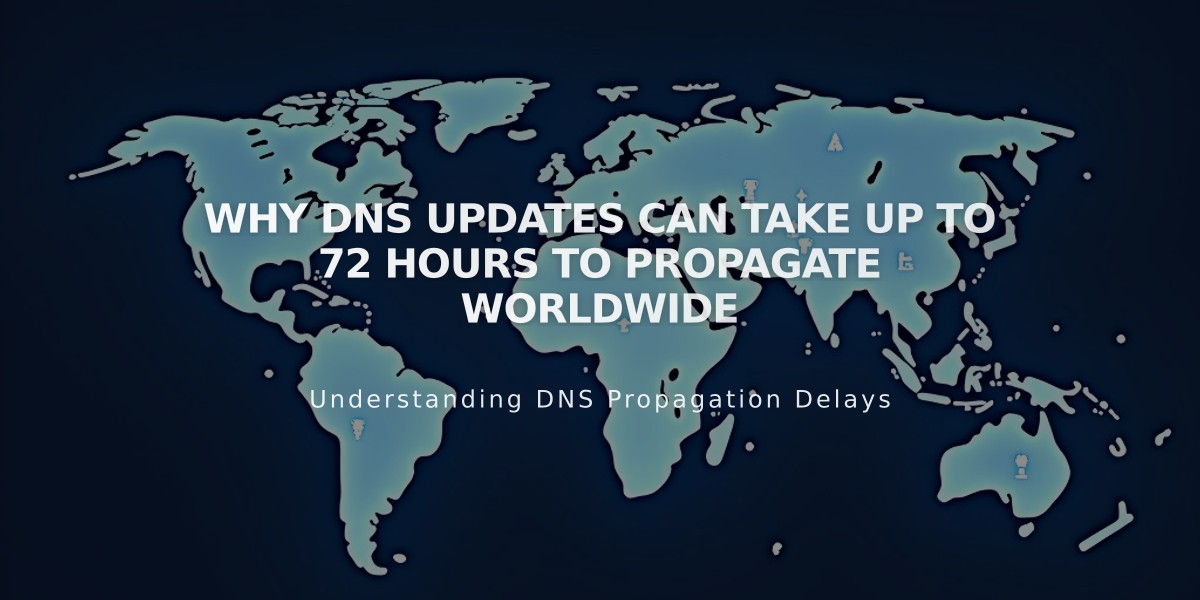
Why DNS Updates Can Take Up to 72 Hours to Propagate Worldwide
DNS propagation takes 24-72 hours to complete because changes must replicate across global internet servers. This waiting period, known as "propagation time," is a normal part of domain updates.
During propagation, your domain may work on some devices but not others. This is normal and cannot be expedited by any service provider.
How DNS Propagation Works:
- When you visit a website, your computer queries DNS records from ICANN-managed servers
- Internet Service Providers (ISPs) cache these DNS records to improve loading speeds
- ISPs update their caches every few days to detect DNS changes
- Until all ISPs update their caches, new domain settings won't work universally
Behind the scenes:
- DNS records are stored in a global directory
- ISP caching affects hundreds of thousands of users simultaneously
- Changes must propagate through all cached copies worldwide
- Browser caching may also affect how quickly you see updates
Monitoring Progress:
- Use Whatsmydns.net to check domain propagation status
- Wait the full 72 hours before assuming there's an issue
- Verify DNS settings are correct if problems persist after 72 hours
Common situations during propagation:
- Domain works on some devices but not others
- Old website still appears when accessing domain
- DNS changes appear incomplete
- Intermittent connectivity issues
If your domain isn't working after 72 hours, contact your domain provider to verify your DNS settings are correct. Remember that patience is key during this process, as it's an essential part of how the internet infrastructure works.
Related Articles

Domain Propagation: Why DNS Changes Take Up to 48 Hours to Complete

