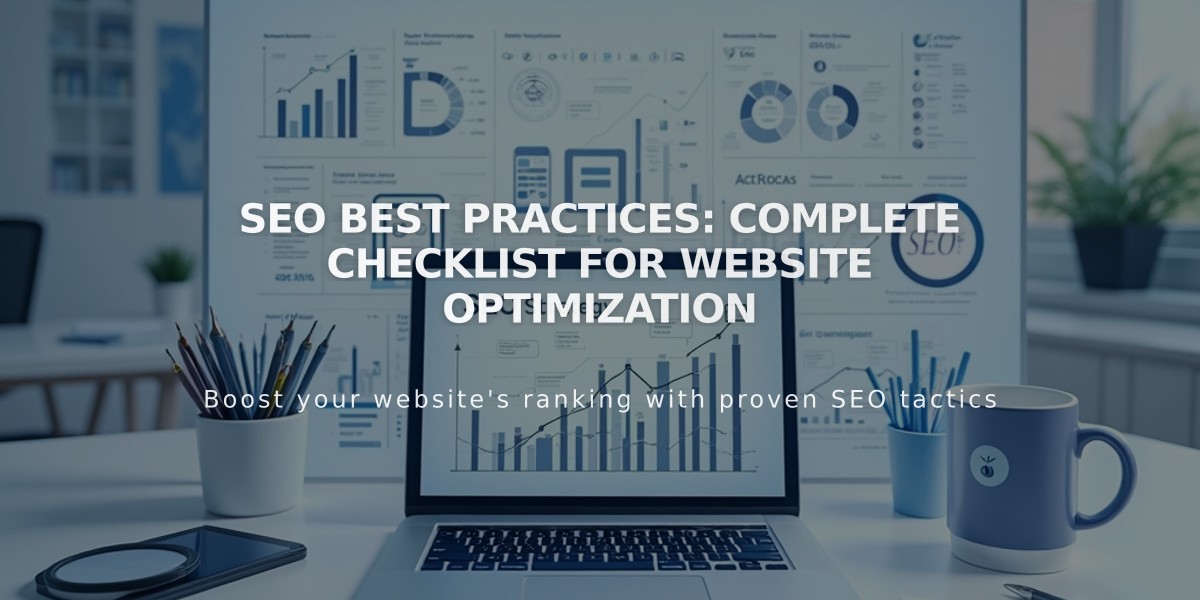What Characters to Use and Avoid in SEO: A Complete Guide
When optimizing content for search engines, choosing the right characters in your URLs, titles, and content is crucial. Here's a comprehensive guide on which characters to use and avoid in SEO.
Safe Characters to Use:
- Letters (a-z, A-Z) - Numbers (0-9) - Hyphens (-) - Underscores (_) - Periods (.)
Characters to Avoid:
- Spaces
- Special characters (@, #, $, %, &, *)
- Question marks (?)
- Exclamation marks (!)
- Equal signs (=)
- Plus signs (+)
- Brackets ([ ])
- Curly braces ({ })
- Backslashes (\)
- Forward slashes (/) except in URL paths
For URLs specifically, I recommend:
- Using hyphens instead of underscores to separate words - Keeping URLs short and descriptive - Avoiding special characters completely - Using lowercase letters only
When it comes to meta titles and descriptions:
- Stick to standard alphabets and numbers - Use basic punctuation marks like commas, periods, and hyphens - Avoid emoji or special Unicode characters - Keep quotation marks to a minimum
For content headings and body text:
- Use standard ASCII characters
- Include basic punctuation when necessary
- Avoid excessive use of special characters
- Use proper apostrophes and quotation marks (' and " rather than ' and ")
Best practices for file names:
- Use hyphens to separate words - Stick to lowercase letters - Avoid spaces and special characters - Include relevant keywords naturally
Remember that search engines may handle different characters differently across various platforms and regions. When in doubt, stick to simple alphanumeric characters and basic punctuation marks to ensure maximum compatibility and optimal SEO performance.
By following these guidelines, you'll create clean, SEO-friendly content that's easy for both search engines and users to read and understand. Keep it simple and consistent across your entire website for the best results.
Related Articles
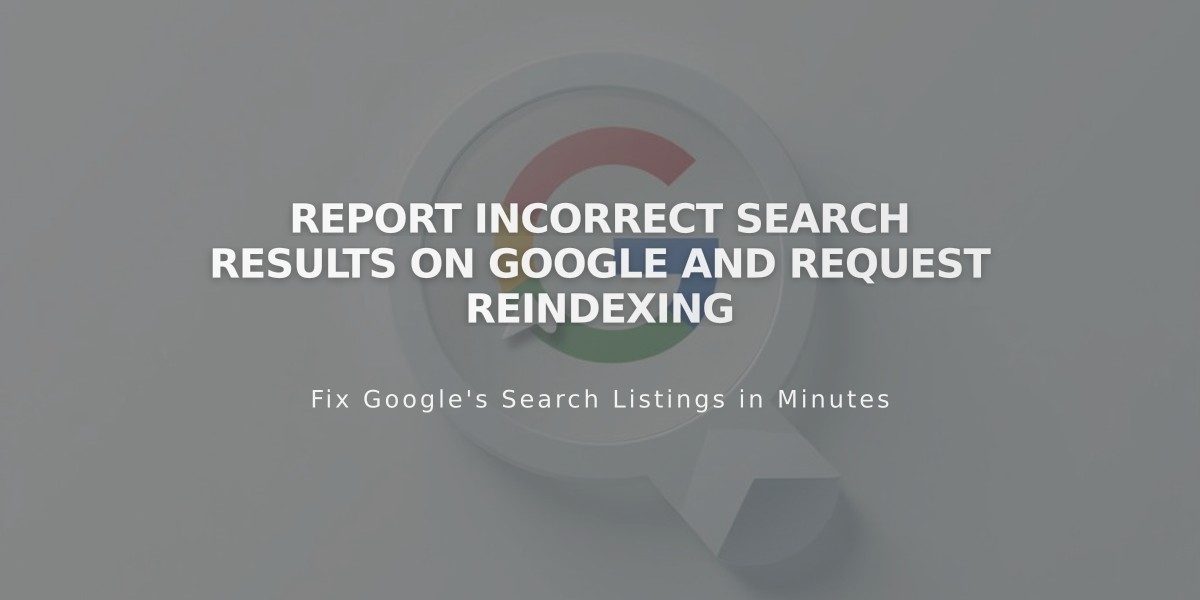
Report Incorrect Search Results on Google and Request Reindexing