
Squarespace and Apple News: Step-by-Step Guide to Integration
Apple News Integration with Squarespace enables you to publish your blog content alongside major news publications. This guide explains how to set up and manage your blog on Apple News.
Prerequisites:
- Apple News is available only in the US, Australia, and UK on iOS 9 and later
- You need an iCloud account (create one at www.icloud.com if needed)
Setup Process:
- Connect Your Apple News Account
- Visit Apple News Publisher and sign in
- Click "CMS Connect" then "API Keys"
- Save the three codes shown (especially the Secret Code)
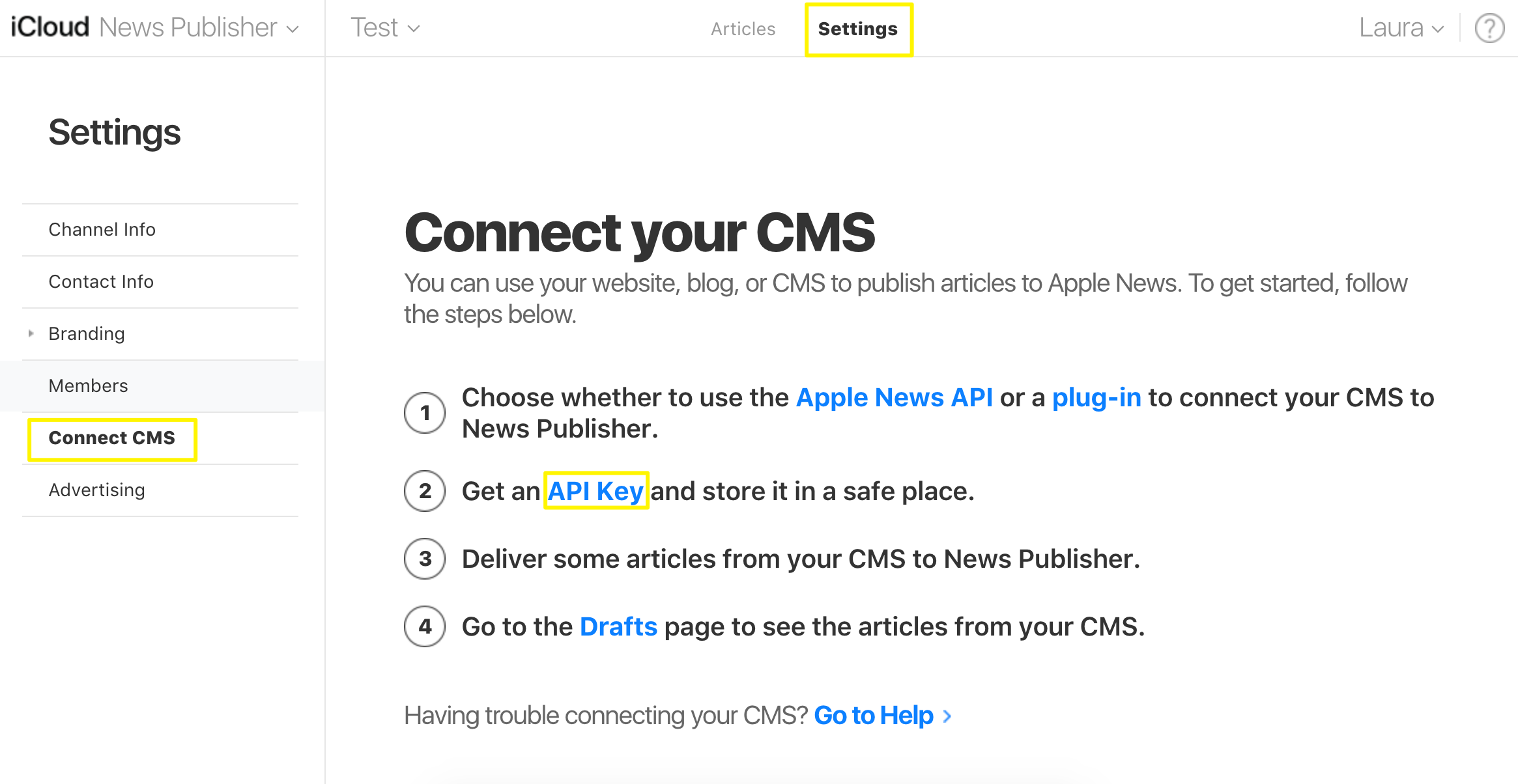
Artikeleinstellungen in Squarespace
- Link Your Squarespace Blog
- Access your Squarespace site's Pages menu
- Navigate to Blog Settings > Feeds tab
- Click "Connect Account" in Apple News section
- Enter the three API codes
- Save to sync your 20 most recent posts
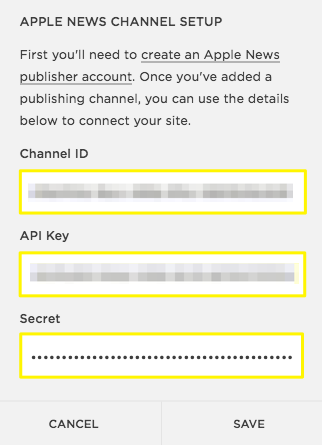
Apple News Kanal-Einrichtungsformular
- Submit Content for Approval
- Go to Articles > Drafts in Apple News Publisher
- Click "Submit for Approval"
- Wait for Apple's email confirmation
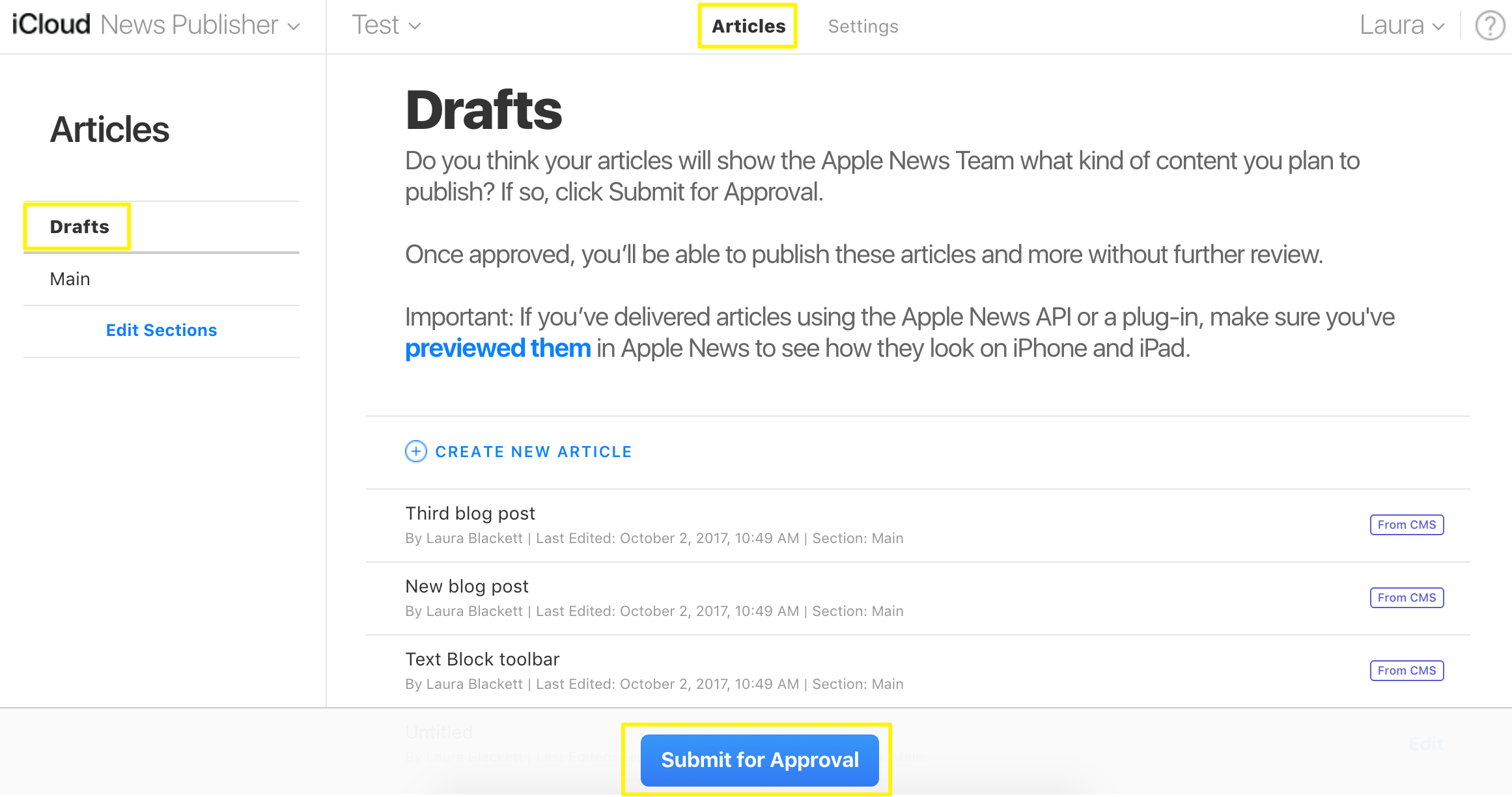
Blauer Button "Senden"
- Publishing Content
- After approval, publish posts from the Drafts tab
- New blog posts automatically sync to Apple News
- Update older posts by resaving them in Squarespace
Content Display Features:
- Text formatting limitations apply
- Columns stack vertically
- Featured post images become channel tiles
- Supported content: Text, Images, Videos (YouTube/Vimeo), Audio, Quote blocks, Gallery blocks, Markdown, and select embeds
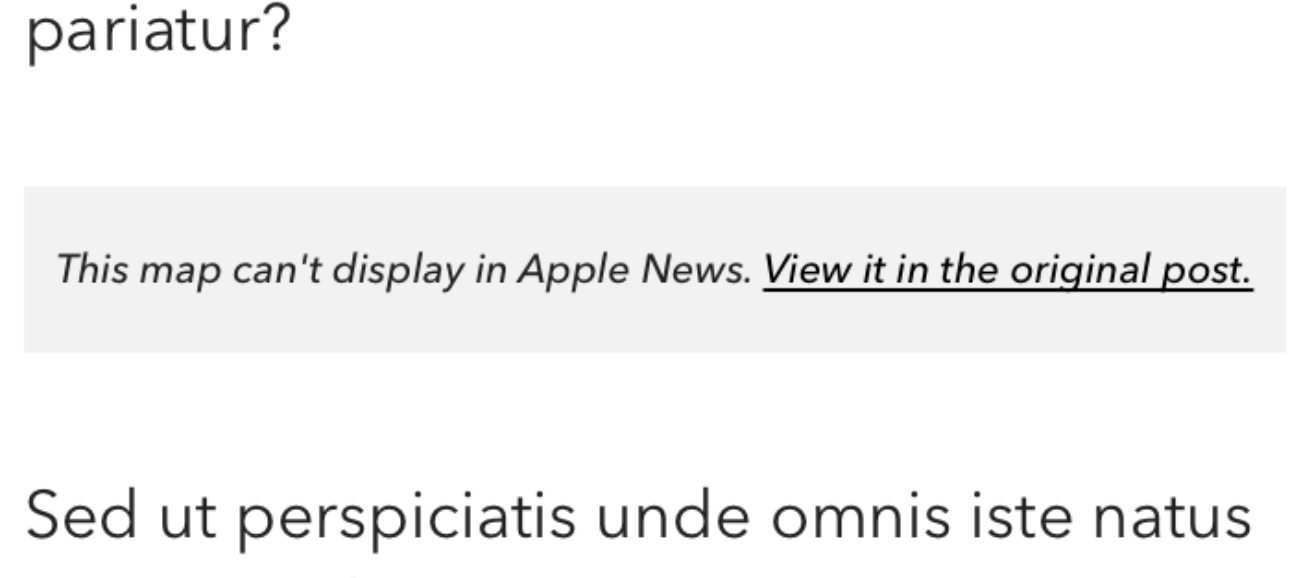
Screenshot einer Squarespace Kartenansicht
Managing Your Channel:
- Update channel name and logo in Channel Info
- Connect multiple blogs to one channel
- Create additional channels through Apple News Publisher
- Disconnect blogs via Squarespace's Feeds tab
Troubleshooting:
- Publication delays are normal
- Contact Apple News for missing posts
- Updates sync automatically but may have delays
- Draft content directly in Squarespace for best results
For additional assistance, consult Apple's News Publisher Resources and Support documentation.
Related Articles

How to Select and Customize Your Squarespace Template: A Complete Guide

