
Search Guide: How to Add and Troubleshoot Site Search Features
Discover how to effectively add search functionality to your site and help visitors find content quickly.
Search Features Available:
- Search block for customizable placement
- Built-in search page URL
- Header search fields (select templates in version 7.0)
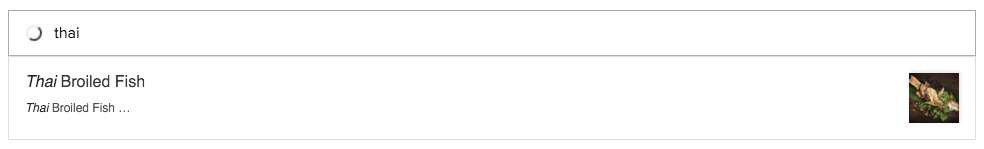
Thai fish and noodles
Indexed Content for Search:
Text Elements:
- Text, Markdown, and Code blocks
- Image captions
- Quote block text
- Audio block titles
- Map block addresses
- Amazon block item titles
Collection Items:
- Blog posts (title, author, excerpt, location)
- Events (title, author, excerpt, location)
- Portfolio sub-pages titles
- Product titles and descriptions
- Video items (title, excerpt, description)
- Tags and categories
Pages:
- Page titles and descriptions (v7.0)
- Gallery pages (v7.0)
- Album pages (track titles)
Using Built-in Search:
- Access via: yourdomain.com/search
- Use as internal tool or create public search page
- Link from navigation, text, or buttons
Search Block Features:
- Add to any content area
- Limit search to specific collections
- Enable auto-populate results
- Customizable styling options
Optimizing Search Results:
- Add descriptive titles and descriptions
- Use keyword-rich content
- Include relevant tags and categories
- Ensure content is properly indexed
Troubleshooting Tips:
- Clear browser cache
- Remove site-wide and page passwords
- Verify searchable content
- Test in different browsers
- Check indexed content areas
Track Performance: Monitor visitor searches through the Site search queries panel in analytics.
Note: Unpublished content appears only when logged in, and member site pages aren't indexed for search.
Related Articles

How to Select and Customize Your Squarespace Template: A Complete Guide

