
RSS Feed Guide: How to Add and Use RSS Feeds in Squarespace Sites
RSS feeds enable users to access and aggregate content from various websites in one place. They automatically update when new content is published, making it easy to follow blogs, podcasts, events, and more.
Understanding RSS Feed Content:
- Retrieves latest 20 items (posts, products, events)
- Holds up to 300 podcasts
- Creates content as .xml files
- Updates automatically with new publications
Finding Your RSS Feed URL:
- Add ?format=rss to the end of your page URL
- Works for blogs, events, stores, galleries, and album pages
- Ensure page has no password protection for RSS access

Email Subscription Form
Email Subscription Setup:
- Create a mailing list
- Add newsletter or form block
- Connect to mailing service
- Set up RSS campaign using feed URL

Blog RSS and Blog 2 RSS Icon
Common Uses:
- Blog subscriptions via feed readers
- Podcast distribution
- Email notifications
- News aggregation
Troubleshooting Tips:
- Verify correct RSS URL format
- Remove password protection
- Ensure site is published and fees paid
- Enable relevant pages
- Check domain connection
- Use feed validation tools
- Format content properly
Feed Limitations:
- Only works on collection pages
- Calendar view events show current month only
- Limited to latest 20 blog posts
- Gallery feeds exclude certain metadata
For optimal RSS performance:
- Use list view for events
- Maintain proper formatting
- Update feed URLs after domain changes
- Consider using embedded URLs for reliability
Analytics track RSS subscriber numbers and referral sources, helping monitor feed performance and reach.
Related Articles
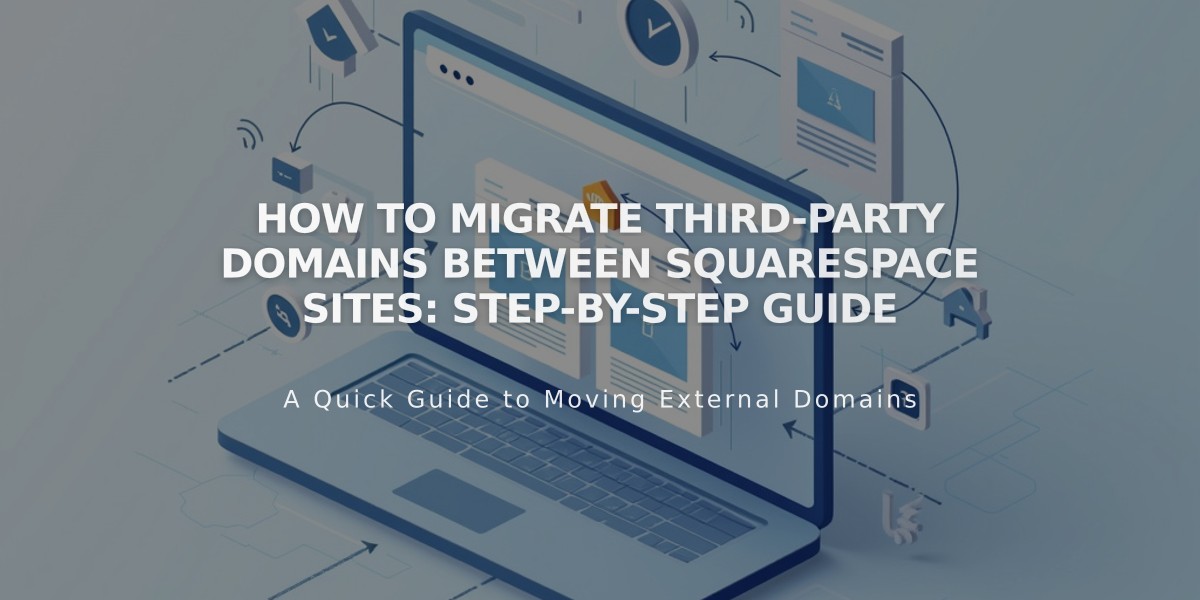
How to Migrate Third-Party Domains Between Squarespace Sites: Step-by-Step Guide

