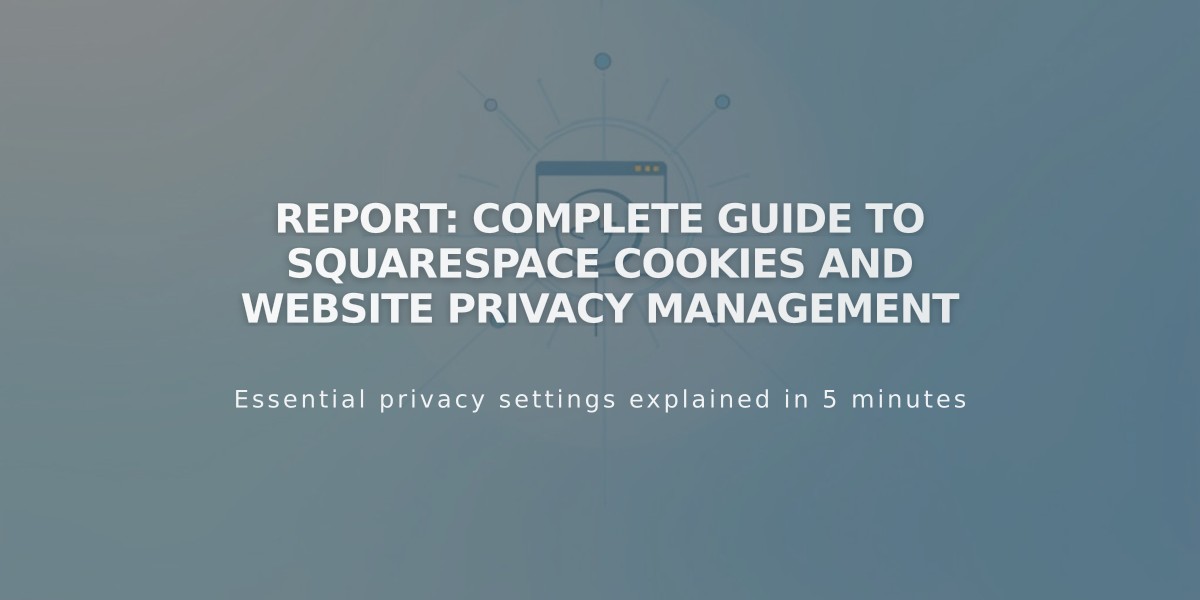
Report: Complete Guide to Squarespace Cookies and Website Privacy Management
Cookies are small data files stored on devices that help websites remember preferences and track visitor interactions. Squarespace uses two main types of cookies:
- Necessary Cookies
- Enable essential website navigation and features
- Support customer accounts, shopping carts, and URL redirections
- Include security-related cookies for fraud prevention and authentication
- Cannot be disabled as they're required for basic site functionality
- Analytics & Performance Cookies
- Track visitor behavior and website interactions
- Power Squarespace Analytics features
- Can be disabled through site settings
- Track metrics like unique visitors and cart abandonment
Key Necessary Cookies:
- CART: Tracks shopping cart items (2 weeks)
- _ssid: Fraud prevention (4 years)
- SiteUserInfo: Customer account authentication (3 years)
- Crumb: Prevents Cross-Site Request Forgery (Session)
Analytics Cookies:
- ss_cid: Tracks unique visitors (2 years)
- ss_cpvisit: Visitor session tracking (2 years)
- ss_cvisit: Current visit tracking (30 minutes)
- ss_cvr: Visitor behavior analysis (2 years)
Third-Party Cookies:
- Set by integrated services (Google Analytics, YouTube, etc.)
- May have their own consent procedures
- Some integrate with Squarespace's cookie banner
- Can be managed through consent mode settings
To Disable Non-Essential Cookies:
- Open Cookies & Visitor Data menu
- Disable Cookie Banner
- Select "Limit" under Non-Essential Cookies
- Save changes
Impact of Disabling Cookies:
- Less accurate analytics data
- Each page view counts as separate visit
- Reduced accuracy in conversion tracking
- Returning visitors counted as new
Browser Cookie Management:
- Settings available in Chrome, Firefox, Safari, and Edge
- Options to view and delete cookies
- Can be managed globally or per website
Cookie compliance can be managed through Squarespace's built-in cookie banner feature, helping websites meet privacy regulations and legal requirements.
Related Articles

Website Launch: Essential Checklist & Guide

