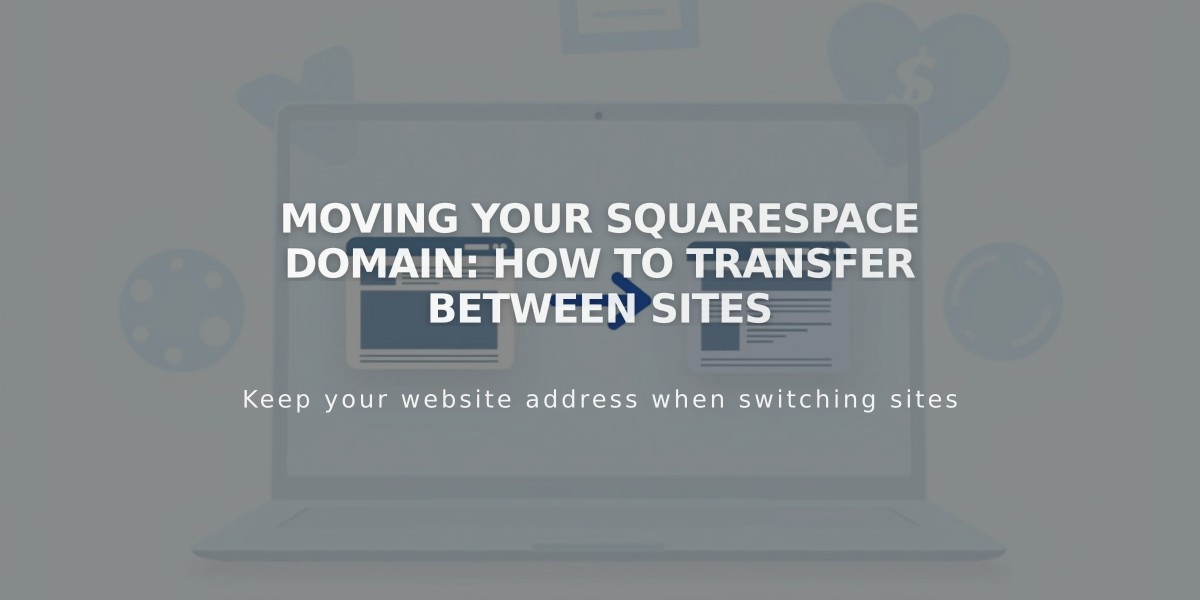
Moving Your Squarespace Domain: How to Transfer Between Sites
Moving Squarespace domains between sites requires site owner or Administrator permissions on both sites. The domain will share billing and permission settings with its new website after the move.
Requirements for Moving Domains
- Must be moved to a paid site
- Domain must be active (not expired)
- Must have appropriate permissions on both sites
- Cannot move domains registered through resellers
- Site cannot be on a Mobile Start plan
- Destination site must be active
How to Move a Domain
- Access your domains dashboard
- Select your domain
- Scroll to "Move domain"
- Choose destination website
- Click Confirm
The domain transfer typically takes 24-72 hours to complete.
Important Considerations
- Currency differences are allowed between sites
- Auto-renew settings remain unchanged after moving
- Google Workspace subscriptions can move automatically if eligible
- Free domains follow standard transfer guidelines
- Cannot have two active Google Workspace subscriptions on one site
Troubleshooting Common Issues
If you see "no eligible sites" message:
- Verify you have another eligible site
- Ensure you're not on a Mobile Start plan
- Check administrator permissions
If you receive a "can't be moved" error:
- Check your email for instructions from [email protected]
- Contact support if needed
Additional Notes
- Email Campaigns, Member Sites, and Scheduling subscriptions can't transfer
- Must be canceled and repurchased on the new site
- Domain billing converts to new site's currency
- Free domains maintain their status after transfer
For successful transfers, ensure both sites meet all requirements and you have necessary permissions before initiating the move.
Related Articles

Domain Propagation: Why DNS Changes Take Up to 48 Hours to Complete

