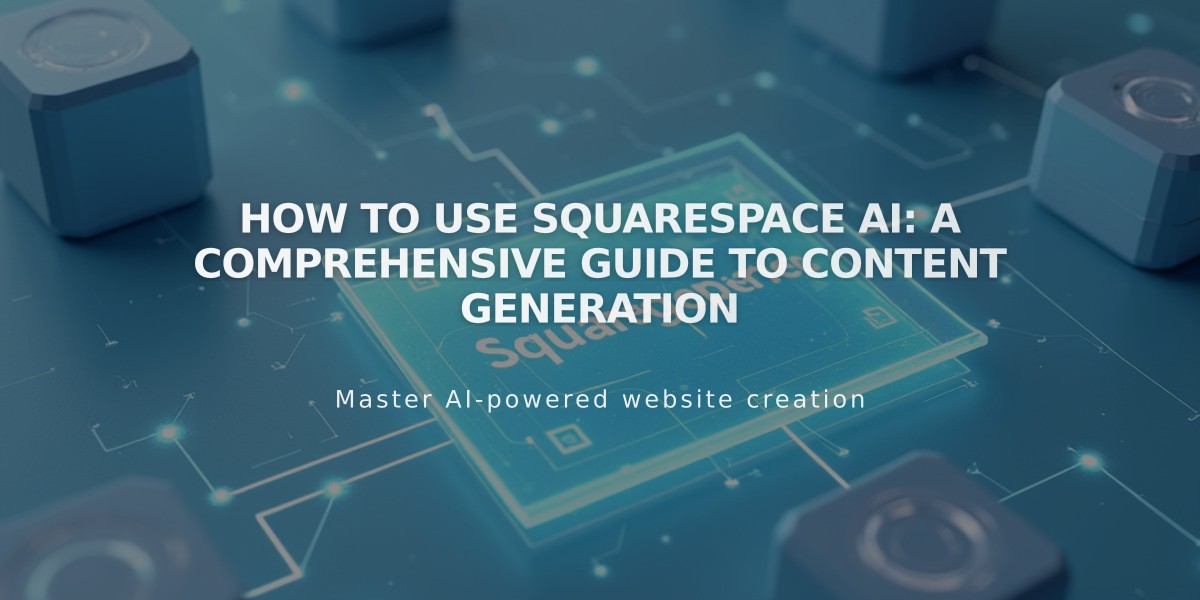How to Use RSS Feeds: A Complete Guide to Squarespace RSS Integration
RSS feeds enable content syndication by automatically delivering updates from your website to subscribers through feed readers, email notifications, or other integrations.
Getting Started with RSS Feeds
RSS feeds automatically update when you publish new content on Blog, Events, Store, Gallery, and Album Pages. They deliver:
- Up to 20 most recent regular content items
- Up to 300 most recent podcast episodes
Note: Site-wide or page passwords will block RSS feed access. Disable passwords to enable RSS functionality.
Finding Your RSS Feed URL
To locate your RSS feed URL, add "?format=rss" to the end of any compatible page URL. For example:
- yourdomain.com/blog?format=rss
- yourdomain.com/products?format=rss
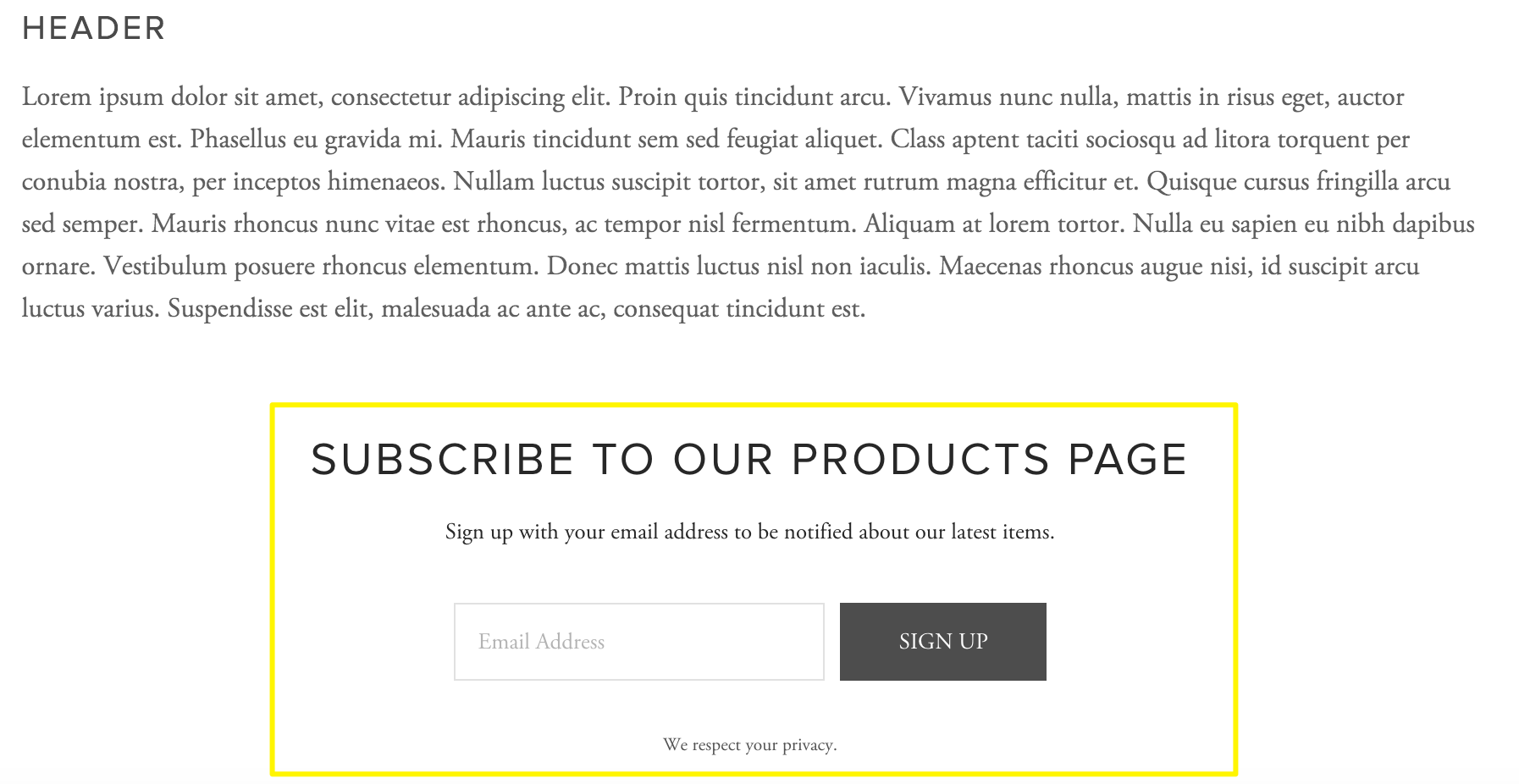
Sign up on product page
Setting Up Email Subscriptions
To enable email notifications for new content:
- Create a mailing list in services like Mailchimp
- Add a newsletter signup form to your site
- Configure an RSS-driven email campaign
- Connect the campaign to your mailing list
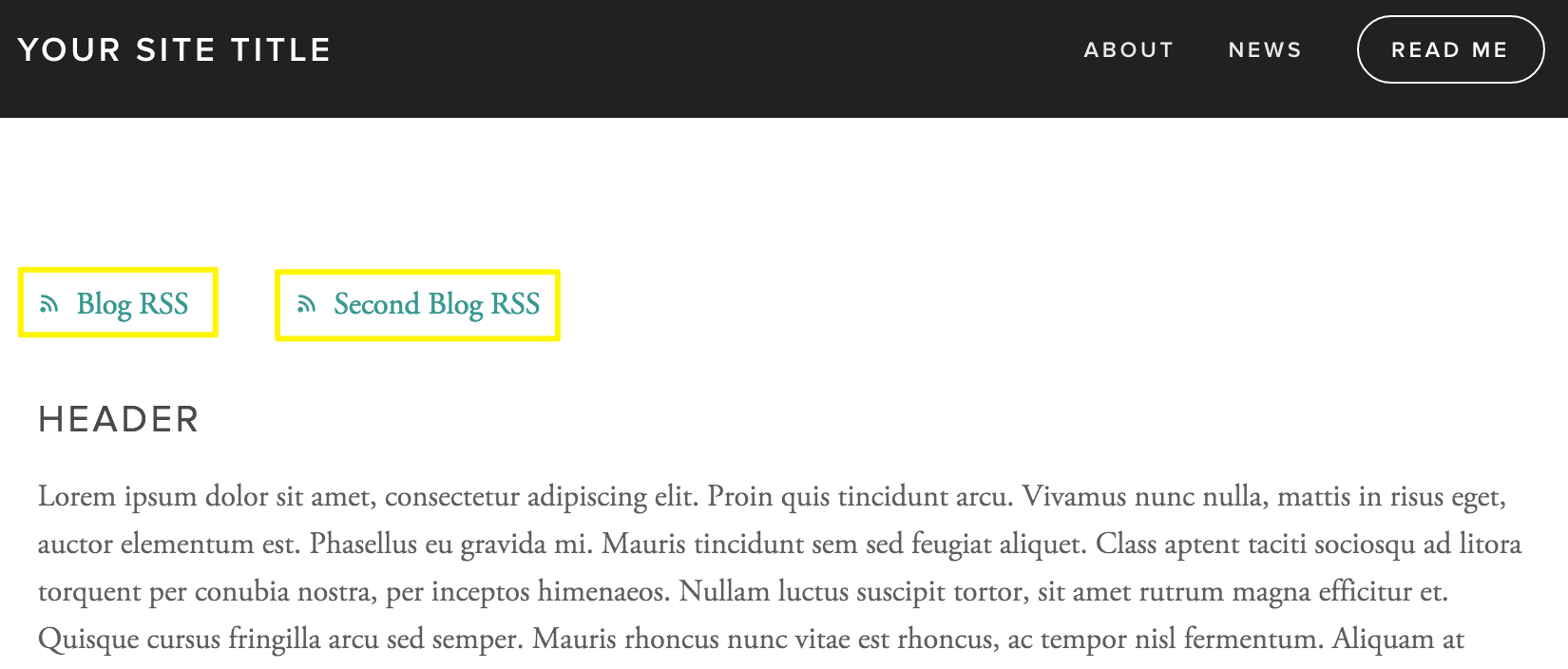
RSS feed icons
Common Uses and Integration
Blog Integration:
- Add an RSS Block to your site
- Connect with FeedBurner for better reader experience
- Share your RSS URL for reader subscriptions
Podcast Distribution:
- Set up a dedicated Blog Page for podcasts
- Use RSS tags for Apple Podcasts compatibility
- Monitor subscriber analytics through Squarespace
Troubleshooting Tips
If RSS feeds aren't working:
- Verify the correct URL format
- Ensure no passwords are active
- Confirm the site is public and paid
- Validate feed through W3C Feed Validation Service
- Check domain connection settings
- Remove any invisible formatting
Feed Limitations:
- Blog feeds show 20 most recent posts
- Event feeds work best in List View
- Gallery feeds may exclude certain metadata
- Store feeds might lack timestamps
When changing domains, update RSS URLs in connected services to maintain functionality. Consider using your integrated URL for more reliable RSS feeds.
Related Articles

How to Report Malware and Stay Secure Online