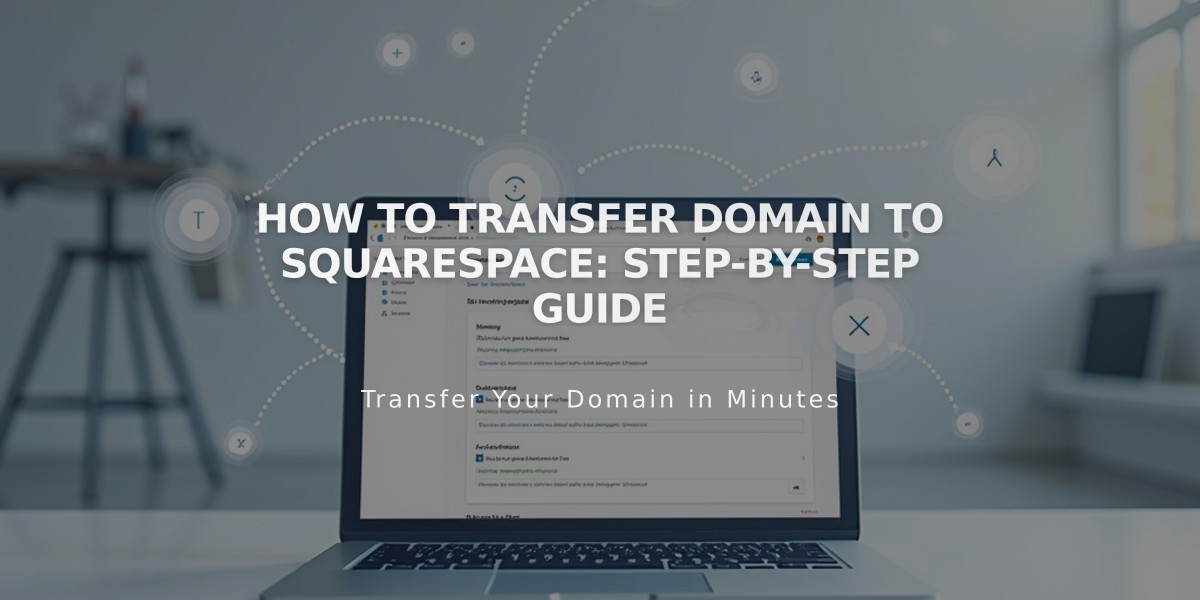
How to Transfer Domain to Squarespace: Step-by-Step Guide
When transferring your domain to Squarespace, follow these essential steps to ensure a smooth transition:
Prerequisites:
- Verify your domain meets transfer requirements
- Ensure domain is registered for at least 60 days
- Check if your TLD is supported by Squarespace
- Remove any DNSSEC records
- Keep custom email settings in mind
Transfer Steps:
-
Unlock your domain at your current provider
-
Get authorization code (EPP code) from current provider
-
Initiate transfer in Squarespace:
- Go to Domains panel
- Click "Use Your Domain"
- Enter domain name
- Click "Transfer Domain"
- Input authorization code
- Verify registration details:
- Confirm contact information
- Ensure admin email is correct
- Fill all mandatory fields
- Complete payment:
- Verify payment method
- Review transfer fee
- Confirm 1-year registration charge
- Monitor transfer status:
- Check "In Transfer" status
- Resolve any error messages
- Wait up to 15 days for completion
- Look for confirmation email
Important Considerations:
- Transfer includes free 1-year registration
- MX records transfer automatically
- Process takes up to 72 hours to complete
- WHOIS privacy and SSL included
- Custom email addresses should be set up after transfer
After Transfer:
- Set as primary domain
- Configure SSL settings
- Add custom email (if needed)
- Cancel previous provider
- Manage all settings in Squarespace
Note: If transfer fails, you'll receive an email with instructions. You can delete failed transfers and start over if needed.
For specific providers like GoDaddy, Bluehost, or Google Domains, follow provider-specific transfer guides for detailed instructions.
Related Articles

Domain Propagation: Why DNS Changes Take Up to 48 Hours to Complete

