
How to Set Up Pre-Orders for Your Online Store Products
Product pre-orders are an effective way to manage out-of-stock items and gauge customer interest before stocking inventory. Here's how to set them up properly:
Setting Up Pre-Orders
- Add the product normally to your store
- Set stock levels higher than zero to allow purchases
- Include clear pre-order details in the product description:
- Expected shipping date
- Terms and policies
- Order cancellation information
- Return policy details
Customizing the Pre-Order Button
- Navigate to the product editor's Checkout section
- Click "Custom Button"
- Enable custom label
- Change text to "Pre-Order"
- Apply changes to all pre-order products
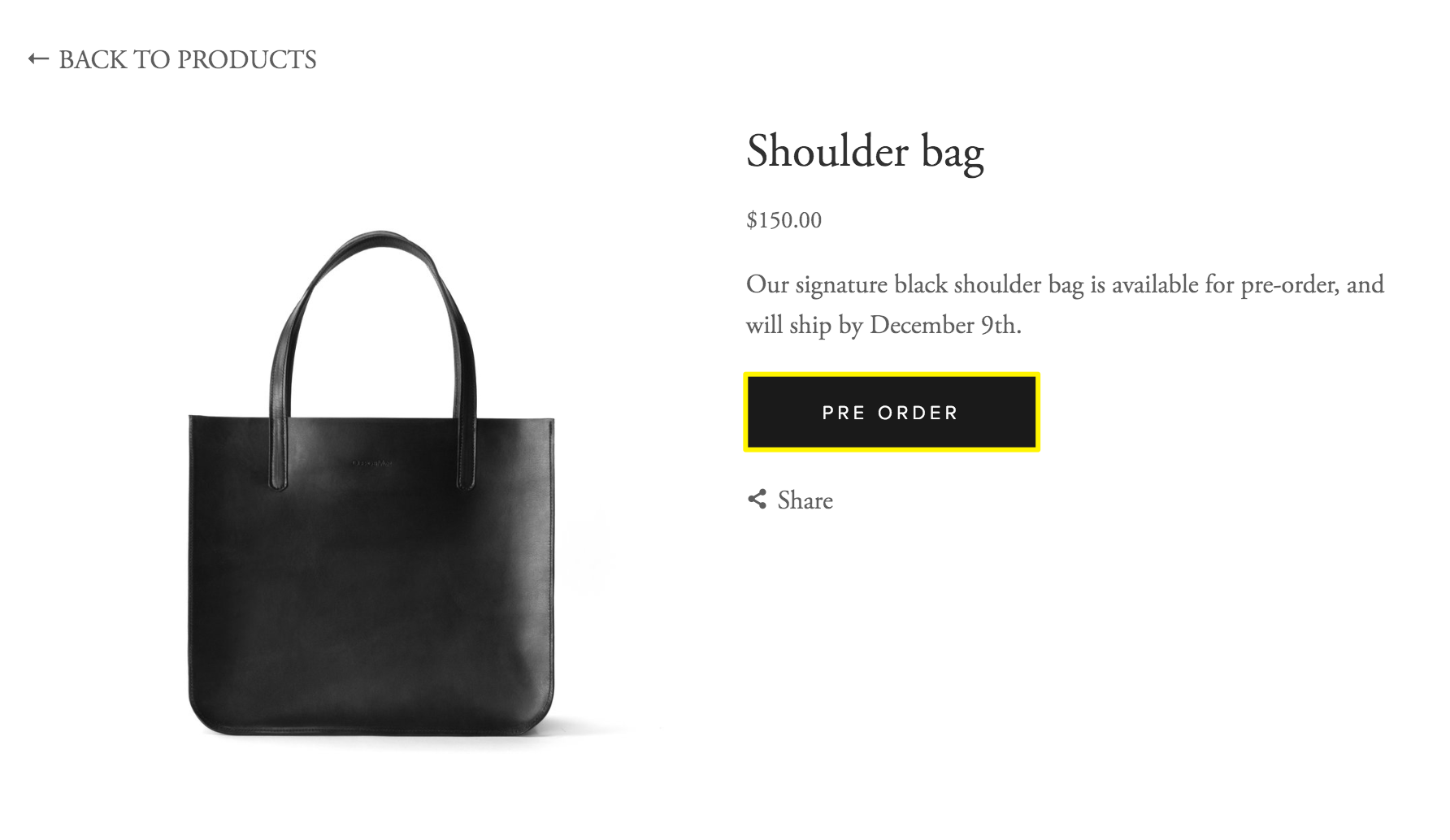
Black leather tote
Managing Pre-Orders
- Enable product waitlists to notify customers when items are back in stock
- Fulfill orders through the Orders panel once inventory arrives
- Keep customers informed about order status and shipping updates
Best Practices
- Create blog content about the production process
- Maintain regular communication with pre-order customers
- Use promotional tools like pop-ups or announcement bars
- Set realistic stock levels based on anticipated demand
- Clearly communicate shipping timelines
Additional Features
- Product waitlists for out-of-stock items
- Shipping rate configuration
- Mailing list integration
- Announcement bar implementation
- Navigation dropdown customization
Remember to maintain transparent communication with customers throughout the pre-order process and provide regular updates about production and shipping timelines.
