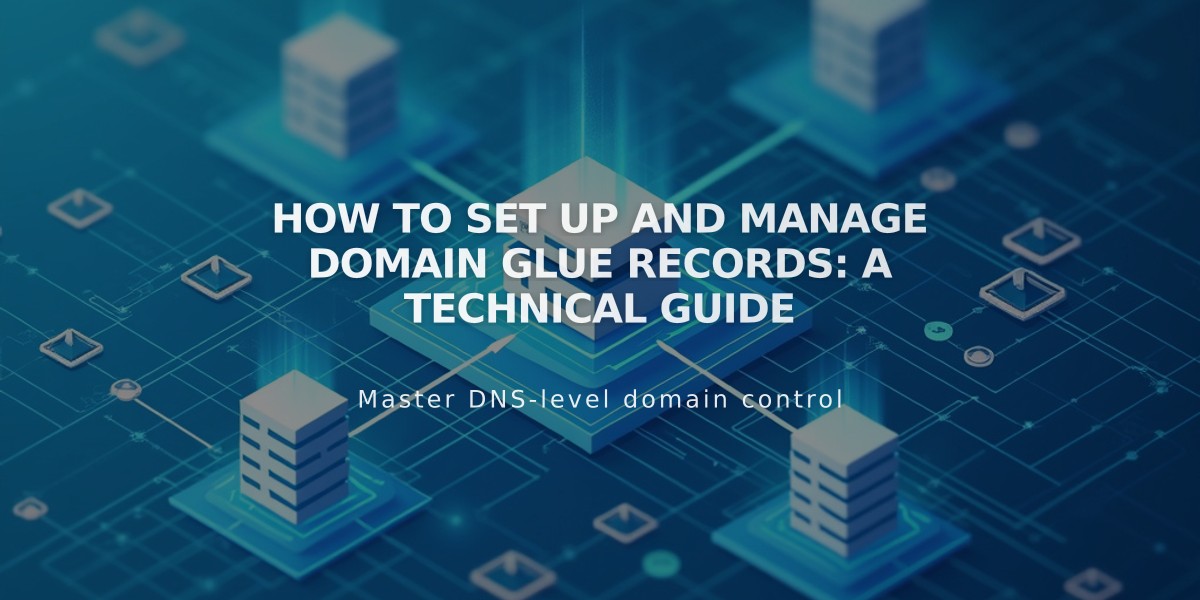How to Set Up Custom Email Addresses with Squarespace: Complete Guide
Custom email addresses with Squarespace can be set up to match your domain name (e.g., [email protected]). There are two main options for setting up email with Squarespace:
- New Email Setup
- Use Google Workspace integration (formerly G Suite)
- Manage billing through Squarespace
- Access emails and features through Google's interface
- Existing Email Address
- Continue using your current custom email address
- Works with both Squarespace and third-party domains
- Maintain existing email service by adjusting MX records if needed
Important Notes About Hosting:
- Squarespace doesn't host email services
- Email is always hosted externally
- Site hosting is through Squarespace
- Domain hosting can be Squarespace or third-party
- Email hosting is always third-party (Google Workspace or other providers)
Sending Emails Securely:
- Add DKIM records to your domain to prevent spam filtering
- For Google Workspace users: Follow Google's DKIM and SPF record guidelines
- For other email providers: Contact your provider for DKIM and SPF setup
Service Structure:
- Website: Hosted by Squarespace
- Domain: Hosted by Squarespace or third-party provider
- Email: Always hosted by external provider
To ensure proper email delivery:
- Set up DKIM and SPF records correctly
- Configure domain settings properly
- Follow email provider's best practices
- Monitor spam filter compliance
This setup maintains independence between your website, domain, and email services while ensuring professional communication through your custom domain email address.
Related Articles

How to Add Custom Nameservers to DNS Records