
How to Set Up a Podcast Blog with Squarespace: Complete Guide
A podcast-enabled blog requires specific setup for proper syndication through platforms like Apple Podcasts. Here's how to set it up correctly:
Requirements Before Starting:
- First blog post must contain an audio block
- Feed can include up to 300 recent episodes
- Cover art must be square (1400px × 1400px minimum, 3000px × 3000px maximum)
- Image must be JPG/PNG under 512KB in RGB format at 72 DPI
Setup Process:
- Create a Blog Page
- Add a new Blog Page or use existing one
- Set a permanent URL slug (changing it later may break syndication)
- Configure Podcast Settings
- Access Pages panel
- Select Blog Page settings
- Navigate to Feed tab
- Click Podcasting
- Add Podcast Details
- Title
- Author
- Description
- Episode type (Episodic or Serial)
- Feed type (Standard or Optimized)
- Language (optional)
- Copyright information (optional)
- Contact details (email recommended for some platforms)
- Upload Cover Art
- Drag and drop your podcast artwork
- Ensure it meets size and format requirements
- Publish First Episode
- Add audio block to blog post
- Only first audio block per post becomes an episode
- Publish the post
-
Get RSS Feed URL Format: https://[yourdomain].squarespace.com/[blogname]?format=rss
-
Submit to Apple Podcasts
- Log in to Podcasts Connect
- Validate feed
- Submit for approval
- Wait for confirmation email
Important Notes:
- Feed updates every ~24 hours
- Multiple podcasts need separate Blog Pages
- Use integrated Squarespace URL for stability
- Each Blog Page represents one podcast series
After setup, new blog posts with audio blocks automatically become podcast episodes. For multiple podcasts, create separate Blog Pages for each series.
Related Articles
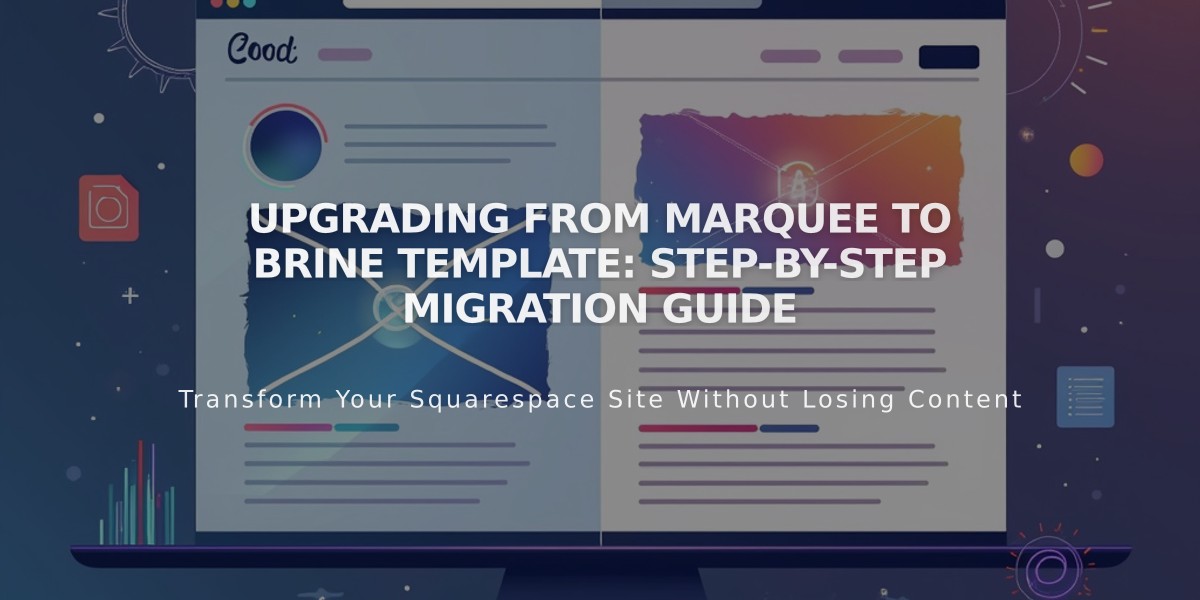
Upgrading from Marquee to Brine Template: Step-by-Step Migration Guide

