
How to Optimize SEO and Social Media Sharing for Squarespace Index Pages
Following SEO best practices and search engine indexing, when working with index pages in Squarespace 7.0, here's what you need to know:
Main Index Page SEO
- Include relevant keywords throughout the index page content
- Optimize page titles for search
- Add SEO descriptions and social sharing images in main index page settings
- Consider making the index your homepage to improve search engine prioritization
Index Subpage Optimization
- Both main index and direct subpage links may appear in search results
- Use noindex tags to hide specific subpages when needed
- Be aware of potential issues:
- Stacked indexes may lead to isolated subpage views
- Special formatting with hashtag URLs may not display properly from search results
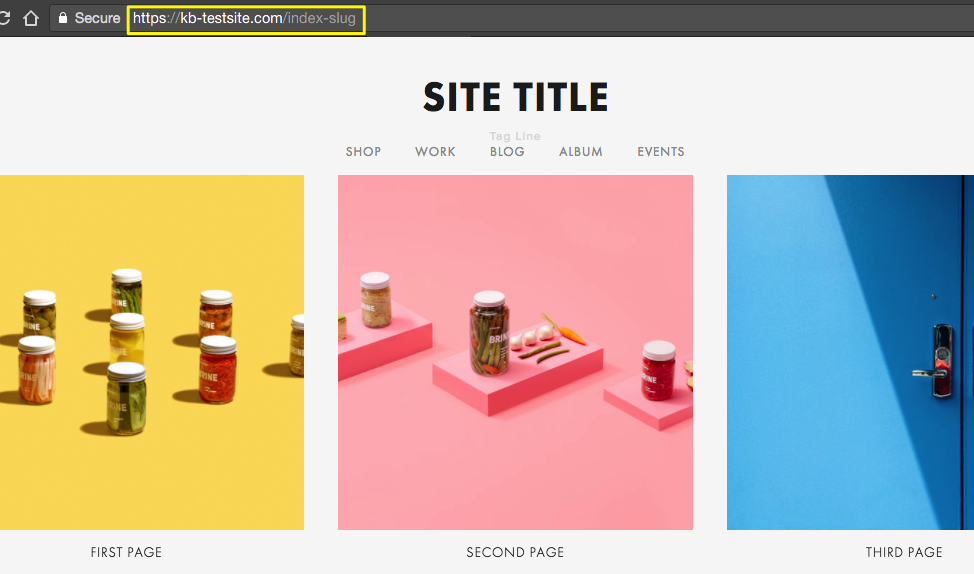
Site with three example images
Social Media Sharing Options
-
Share complete index page:
- Use main site URL for homepage indexes
- Include index page slug for non-homepage indexes
-
Share specific sections:
- Grid/Slideshow: Use incognito mode URL
- Stacked: Create and share anchor links
- Direct URLs: Use format domain.com/page-slug
Best Practices for URLs
- Always use logged-out or incognito mode URLs
- Remove /config from logged-in URLs
- For direct URLs:
- Remove # symbols
- Remove index page slug for non-homepage indexes
- Format: https://yoursite.com/pageone
Remember to test all shared links before distributing them to ensure proper functionality and formatting display.
Related Articles

How to Select and Customize Your Squarespace Template: A Complete Guide

