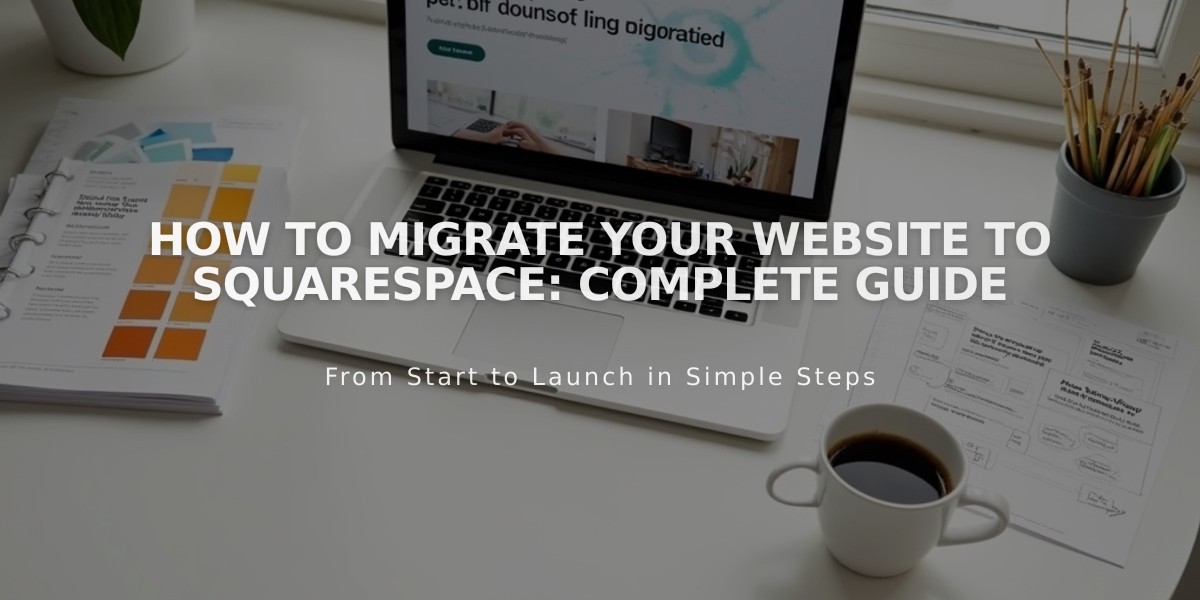
How to Migrate Your Website to Squarespace: Complete Guide
Your site can be seamlessly migrated to Squarespace in 5 simple steps:
Step 1: Create Your New Site
- Start a free 14-day trial (no credit card needed)
- Choose a template or design your own
- Add necessary pages to your navigation
- Upload initial content
- Customize styles (fonts, colors, design elements)
Step 2: Import Existing Content
You can import from:
- WordPress, Blogger, Tumblr (pages and blog posts)
- Big Cartel, Etsy, Shopify (products via CSV)
- SoundCloud (podcasts and audio)
Tips for manual content:
- Remove formatting when copying text
- Optimize images for web display
- Recreate content that can't be imported
Step 3: Handle Domain Transfer
Options:
- Transfer existing domain to Squarespace (recommended)
- Connect existing domain (if transfer not possible)
- Register new domain through Squarespace (includes 1 free year with annual plans)
Step 4: Upgrade to Paid Service
- Choose appropriate plan
- Select billing cycle (monthly/annual)
- Keep site private until ready to launch
- Annual plans include free domain for first year
Step 5: Finalize Migration
- Test everything thoroughly
- Launch new site
- Cancel old service (after confirming successful migration)
- Maintain domain registration if using connected domain
Important Notes:
- Keep old site active until migration is complete
- Password-protect new site during development
- You can't import layouts, designs, or fonts
- All Squarespace sites are automatically mobile-optimized
- 24/7 support available during migration
This ensures a smooth transition while maintaining your online presence throughout the process. Professional migration services are available through Squarespace Experts if needed.
Related Articles

Comprehensive List of Removed Squarespace Fonts: What You Need to Know

