
How to Choose and Report the Perfect Website Template for Your Brand
Selecting the perfect Squarespace template is crucial for creating a website that reflects your brand and vision. All templates offer identical customization options for fonts, colors, and styles.
Browse Templates
Visit the template catalog and preview demo sites to explore different layouts and functionalities. Each demo showcases unique features and potential customization options.
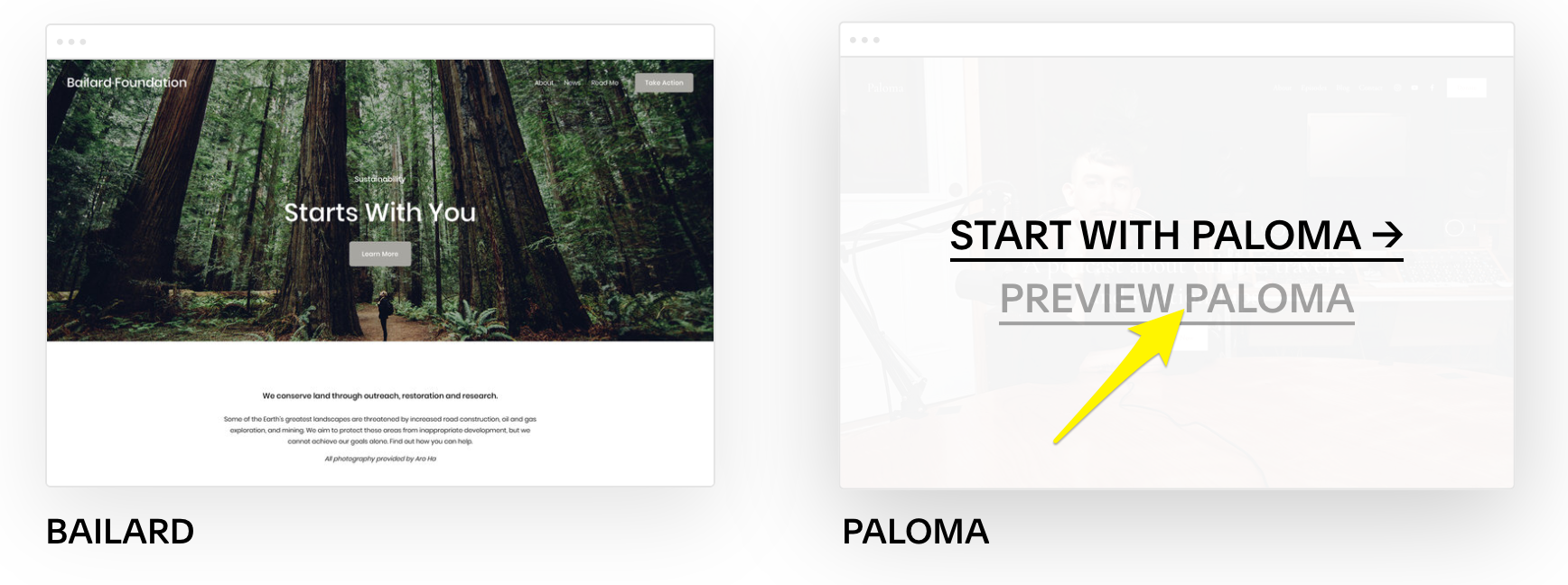
Dense forest with tall green trees
Creative Collaborations
Squarespace Collection features templates designed in partnership with renowned artists:
- Björk (musician)
- Magnum photographers (Olivia Arthur, Jacob Aue Sobol, and others)
- Rick Rubin (producer)
- Jeff Koons (visual artist)
Selection Tips
- Focus on layout structure rather than demo content
- Test different color presets before starting
- Choose a template closest to your desired final design
- Remember all templates share the same features and functionality
Customization Options
- Add new pages with pre-designed layouts
- Modify colors, fonts, and styles via Site Styles panel
- Create custom sections with unique backgrounds
- Override site-wide styles using Section Styles
- Customize blog posts and products with Summary blocks
AI Design Kit
Create a custom template quickly using Squarespace's AI Design Kit by selecting:
- Site title
- Brand personality
- Homepage layout
- Required sections and pages
- Color scheme and typography
- AI-generated images
- Optional AI-generated homepage text
This tool is ideal for users with a clear vision of their desired website design, offering a streamlined creation process with AI-powered assistance.
The platform's flexibility allows for complete design changes at any time, ensuring your website can evolve with your needs while maintaining professional quality and functionality.
Related Articles

How to Set Up a Third-Party Subdomain on Squarespace: Step-by-Step Guide

