
How to Add Product Details with Additional Info Section
The Additional Info section lets you enhance product pages with valuable content that helps customers make informed purchase decisions.
Key uses for Additional Info:
- Product videos and additional images
- Detailed specifications and dimensions
- Care instructions and ingredients
- Shipping and return policies
- Accessibility information
- Third-party reviews
Adding Additional Info:
- Open Pages panel
- Select store page
- Double-click product to open editor
- Click Additional Info
- Click + icon to add blocks
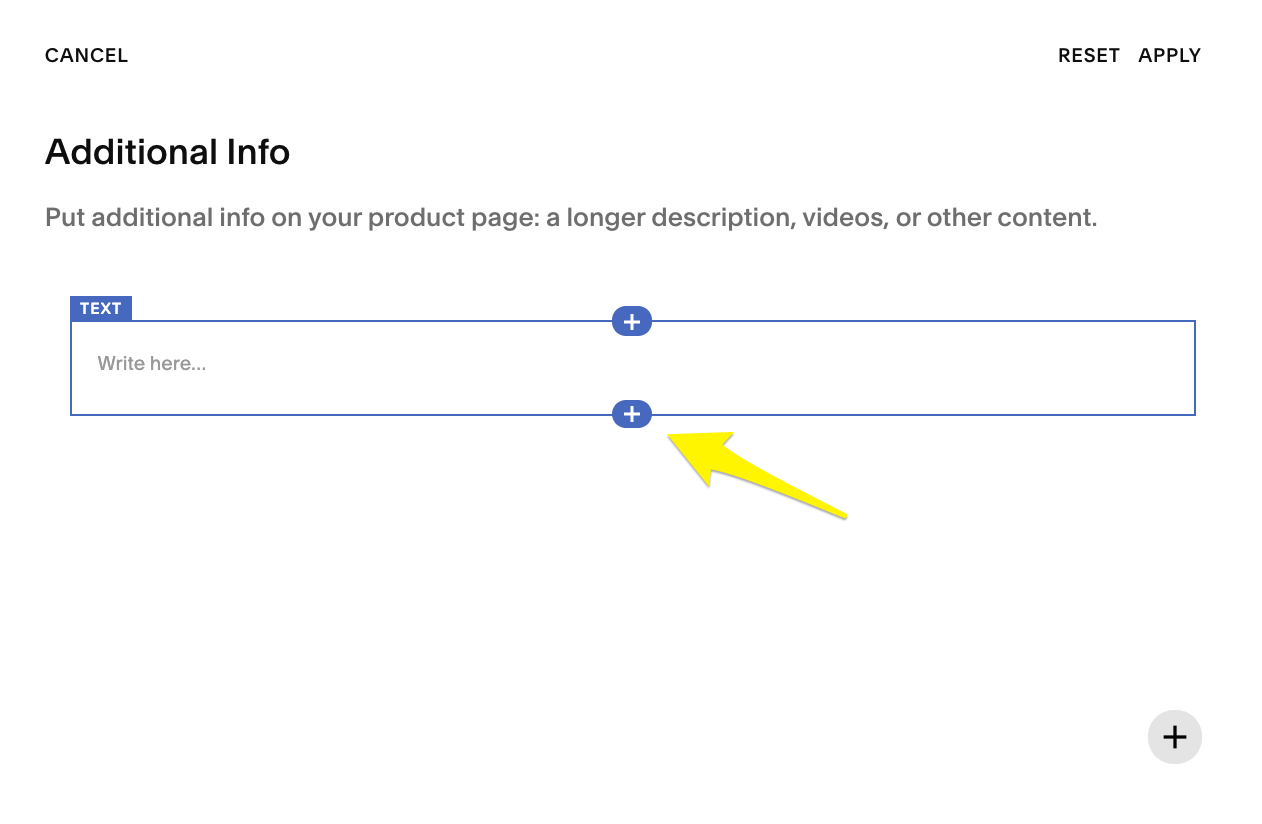
Arrow pointing to Add Block button
Recommended blocks:
- Text blocks for specifications, instructions, and policies
- Gallery blocks for multiple product angles
- Video blocks for YouTube/Vimeo content
You can reorder blocks by dragging and dropping them. Click Apply to save changes.
Display variations by version:
Version 7.1: Content displays vertically below product details.
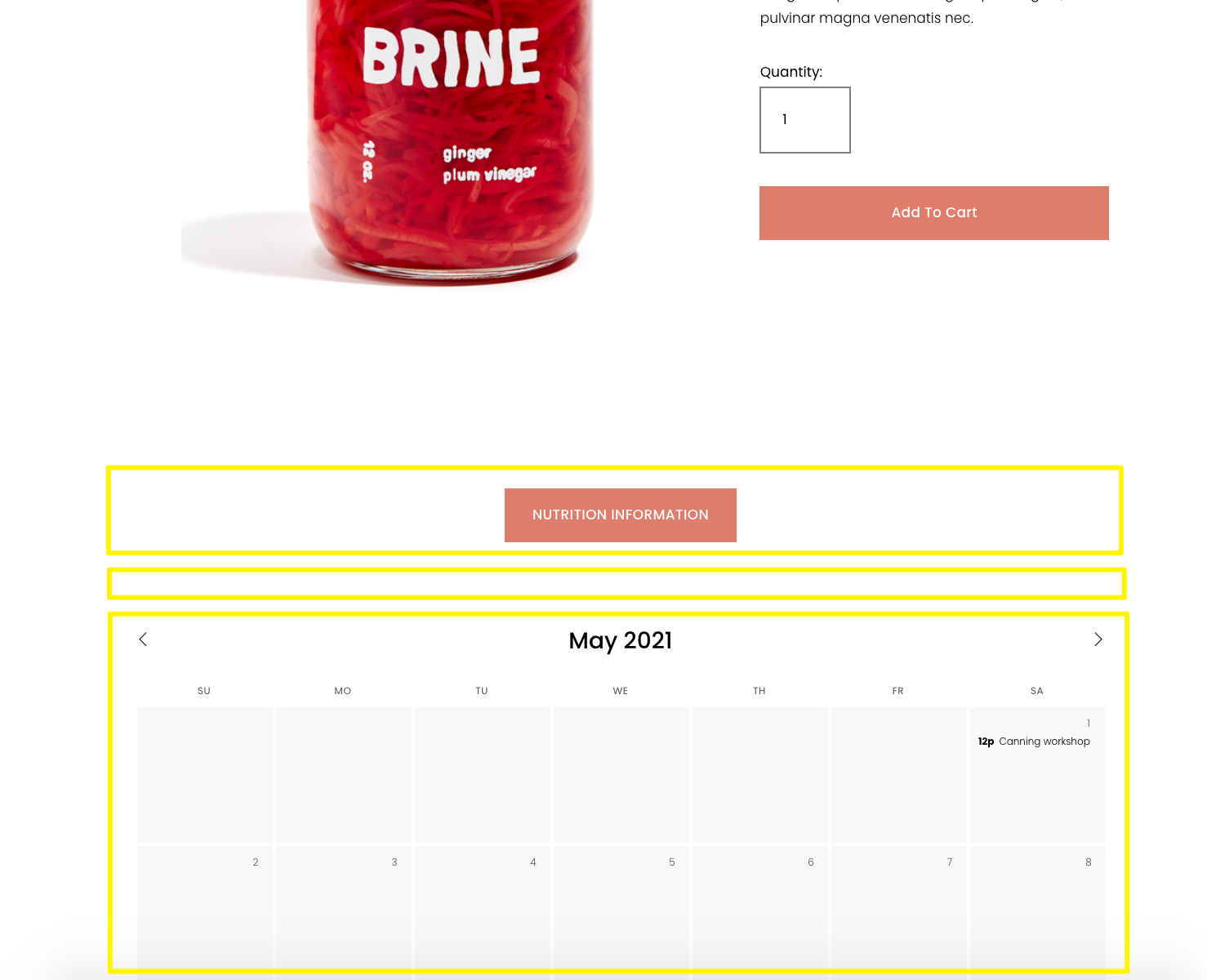
May 2021 calendar
Template-specific layouts:
- Most templates: Content appears directly below product images
- Galapagos: Uses "More Info" link that scrolls to content
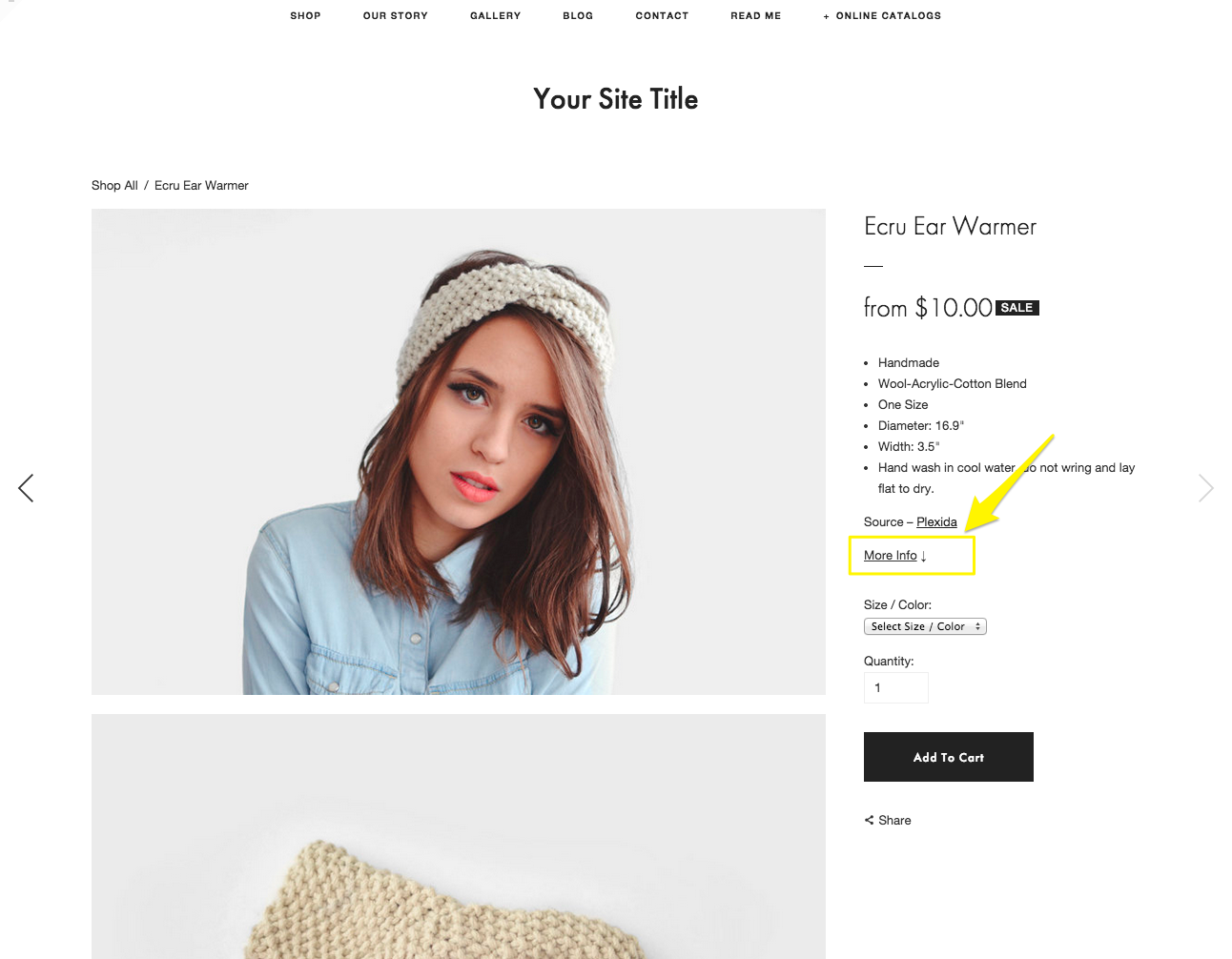
Woman in gray knitted headband
- Supply: Shows "Additional Info +" link opening content in overlay
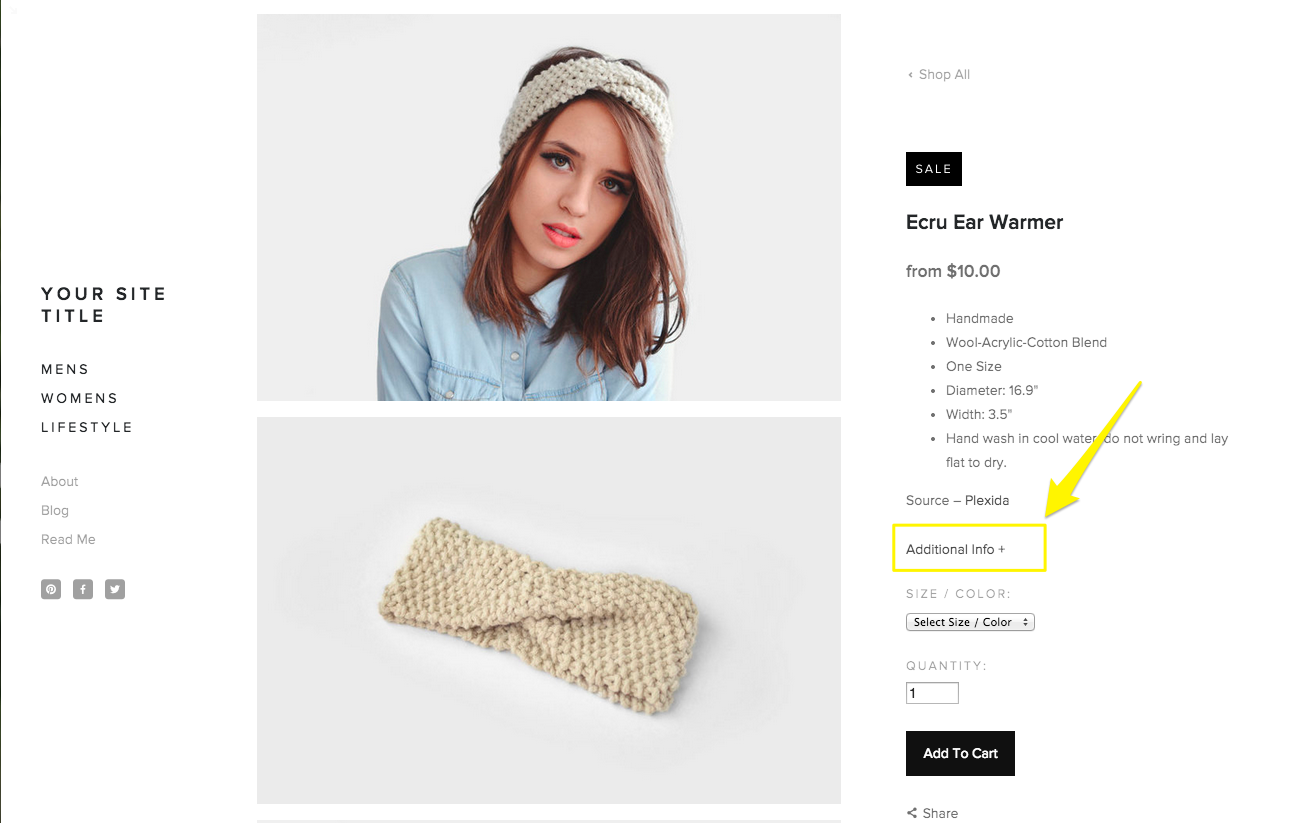
Woman with red floral headband
Related Articles

Website Launch: Essential Checklist & Guide

