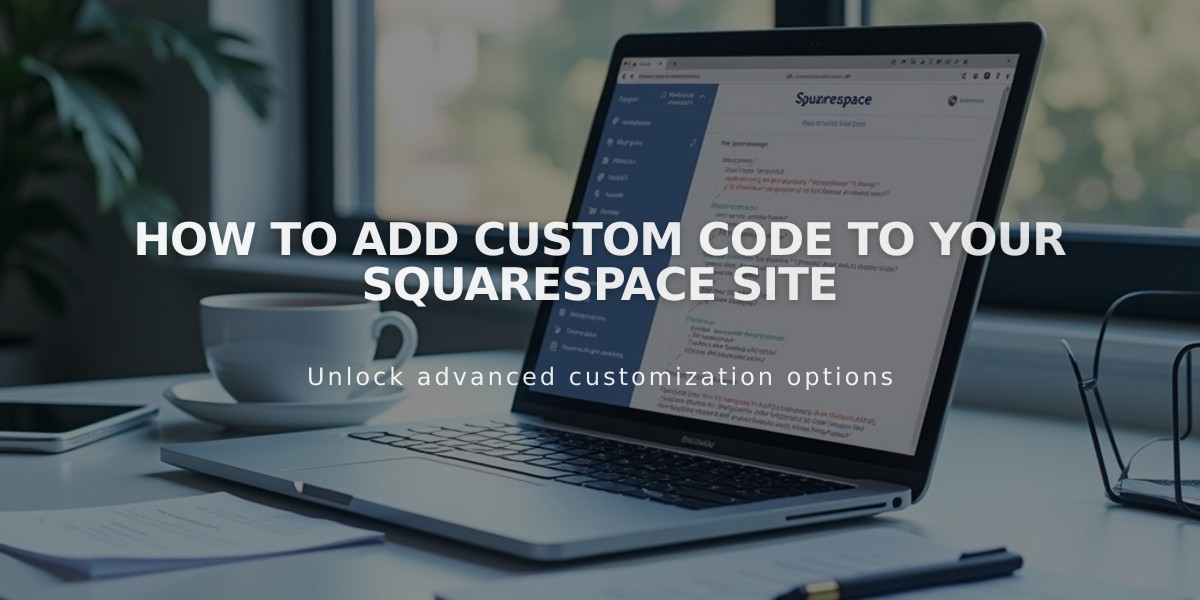
How to Add Custom Code to Your Squarespace Site
Custom coding allows you to enhance your Squarespace site beyond built-in features. While Squarespace works without coding knowledge, custom code provides additional customization options.
Types of Custom Code Supported:
- HTML: Adds content and structure
- CSS: Controls styling and design (128,000 character limit)
- JavaScript: Adds interactivity and dynamic features
- Markdown: Formats text content
Note: Squarespace doesn't support server-side code like PHP, Ruby, or SQL.
Best Uses for Custom CSS:
- Font customization
- Color modifications
- Background styling
Avoid using CSS for:
- Margins
- Floats
- Size adjustments
- Position changes
Code Blocks vs. Embed Blocks:
- Embed Blocks: Best for oEmbed content (social media, videos)
- Code Blocks: Ideal for custom HTML, JavaScript, and advanced implementations
Troubleshooting Custom Code:
-
If code won't paste:
- Use keyboard shortcuts (Ctrl+V or Cmd+V)
-
If code doesn't appear:
- Refresh the browser
- Check while logged out or in incognito mode
- Verify Index Page placement
- Disable Ajax loading if enabled
-
CORS errors:
- Server-side requests required
- Browser-based JavaScript requests not supported
Recommended Learning Resources:
- W3Schools
- CodeCademy
- Mozilla Developer Network
- Stack Overflow
- Shay Howe
- SitePoint
- Treehouse
For advanced needs, consider:
- Consulting the Squarespace Forum
- Joining Squarespace Circle (requires 3 active sites)
- Hiring a Squarespace Expert
- Using the Developer Platform (version 7.0 only)
Remember to test all custom code thoroughly and ensure it doesn't conflict with core Squarespace functionality.
Related Articles

Comprehensive List of Removed Squarespace Fonts: What You Need to Know

