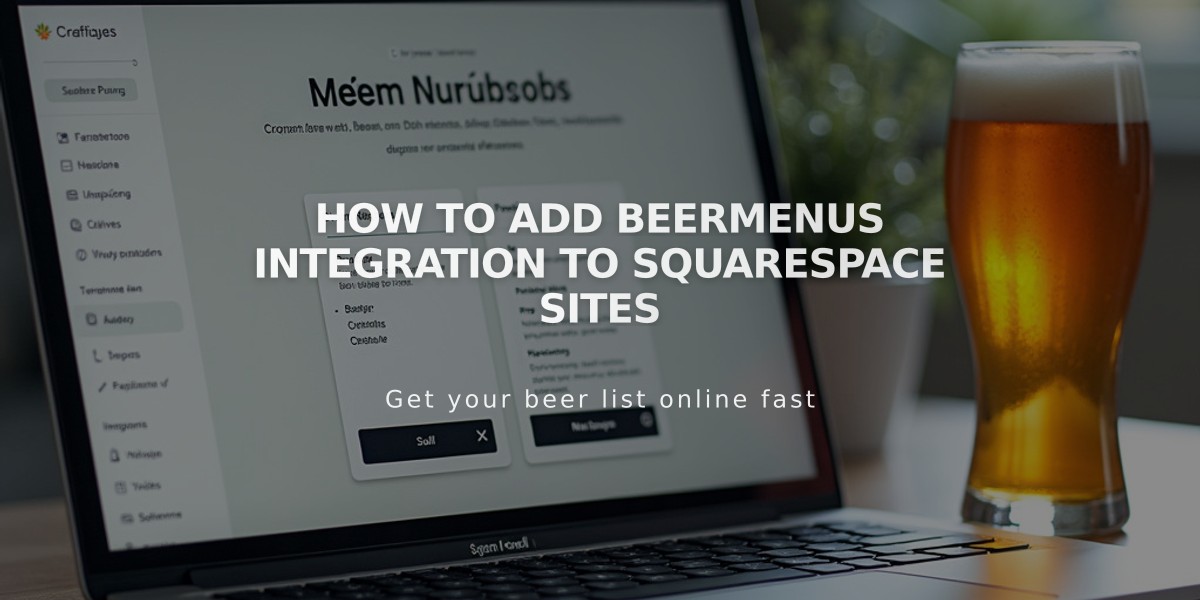
How to Add BeerMenus Integration to Squarespace Sites
Connect BeerMenus to your Squarespace site in two simple steps to display your beer menu automatically.
Step 1: Add BeerMenus Display Code
- Log in to BeerMenus
- Navigate to Update Menu > Marketing > Website drink menu
- Select "I can install code myself"
- Copy the code above the
- In Squarespace, add a Code Block to your desired page
- Paste the copied code into the Code Block
Step 2: Add Script to Code Injection
- Return to BeerMenus and copy the
- In Squarespace, open Code Injection
- Paste the script into the Footer field
- Save your changes
Important Notes:
- The beer menu will update automatically when you make changes in BeerMenus
- Mobile responsiveness may vary by template
- Future Squarespace updates might affect display
For Technical Support:
- BeerMenus support: [email protected]
- Custom code modifications: Consider hiring a Squarespace Expert
- General guidance: Visit the Squarespace Forum
Best Practices:
- Regularly check your menu display across devices
- Keep your BeerMenus account up to date
- Test the integration after Squarespace platform updates
Related Articles

Comprehensive List of Removed Squarespace Fonts: What You Need to Know

