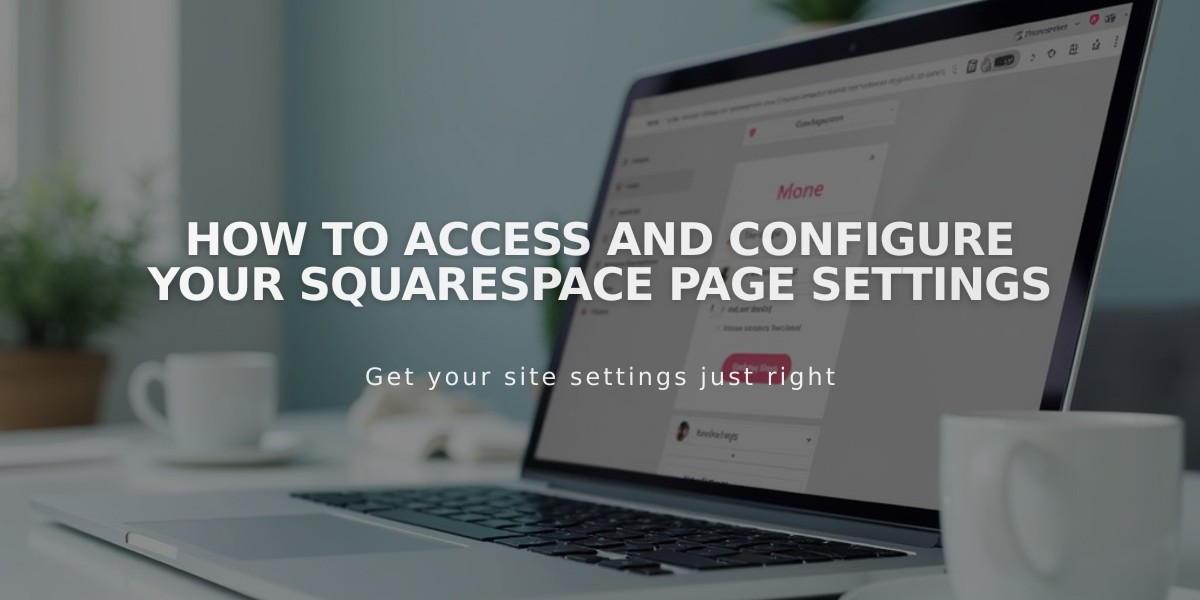
How to Access and Configure Your Squarespace Page Settings
Setting up a page in Squarespace involves customizing several key elements through the Page Settings panel. Here's how to access and optimize your page settings:
Opening Page Settings
On Computer:
- Open "Pages" panel
- Hover over page title
- Click the gear icon
- Make changes in available tabs
- Click Save
On Squarespace App:
- Tap More > Pages
- Select the page
- Tap "..." > Page Settings
- Save changes
General Settings
- Page title and navigation name
- URL slug customization
- Password protection options
- Enable/disable page visibility
- Post display settings (for blog pages)
- Homepage designation
SEO Options
- Meta description (150-160 characters)
- SEO title optimization
- Search engine visibility toggle
- Preview search appearance
Social Media Settings
- Custom sharing image
- Social preview customization
- Default image fallback options
Media Options (Version 7.0)
- Banner image setup
- Video banner integration
- Featured image selection
Blog Feed Settings
- Podcast configuration
- RSS feed customization
- Post display preferences
Advanced Features
- Custom code injection
- Category management
- Tag organization
- Template-specific settings
- Quick view product options
Collection Item Management
- Access Pages panel
- Select collection page
- Locate specific item
- Open item settings
- Customize available options
Remember that some settings may vary between Squarespace versions 7.0 and 7.1, and certain features are only available when editing on a computer rather than the mobile app.
Related Articles

Website Launch: Essential Checklist & Guide

