
How Long Domain Transfers Take: Complete Timeline & Process
Domain transfers typically take 5-7 days but can extend up to 15 days depending on various factors. Here's what you need to know about the transfer process and timing:
Key Factors Affecting Transfer Time
- Authorization Code Request (up to 2 days)
- Must be requested from your current provider
- Required to prove domain ownership
- Processing time varies by provider
- Provider Confirmation (up to 5 days)
- Current provider must approve and release the domain
- Timeline varies by provider
- Process occurs after Squarespace confirms the transfer
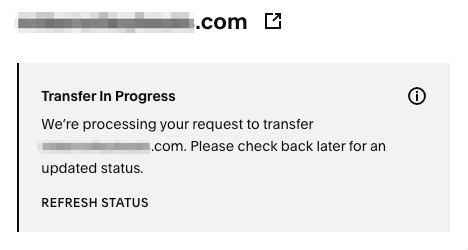
Transfer Progress Bar
How to Speed Up Your Transfer
- Prepare Your Domain
- Unlock domain before starting
- Obtain authorization code in advance
- Connect domain to Squarespace first (if possible)
- During Transfer
- Avoid changing DNS settings
- Don't set up Google Workspace until complete
- Request expedition from current provider
Transfer Status Updates
You can monitor your transfer progress in the Domains panel:
- "Transfer in Progress": Squarespace has requested domain release
- "Managed by Squarespace": Transfer complete
- "Transfer Failed": Requires troubleshooting
Best Practices
- Check email service compatibility before transfer
- Keep domain unlocked throughout the process
- Maintain current DNS settings until completion
- Monitor both providers' confirmation emails
- Contact current provider if unsure about domain release
Following these guidelines ensures a smooth transfer while minimizing potential downtime or connectivity issues.
Related Articles

Domain Propagation: Why DNS Changes Take Up to 48 Hours to Complete

