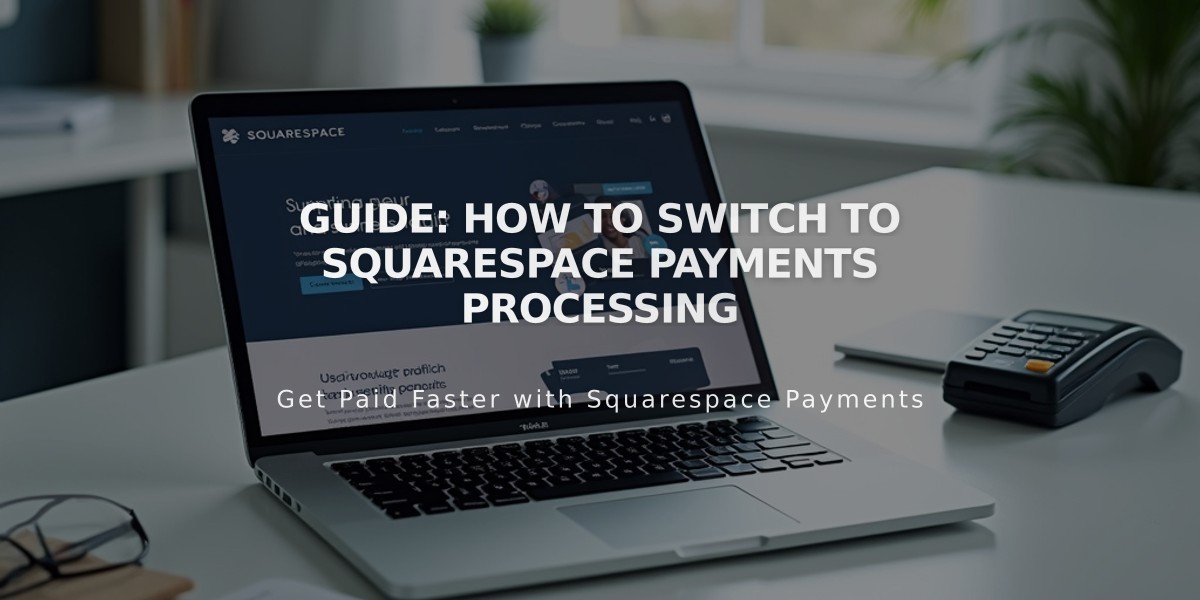
Guide: How to Switch to Squarespace Payments Processing
Squarespace Payments streamlines your business operations by providing an all-in-one payment processing solution. This guide explains how to make the switch and what you need to know.
Benefits of Squarespace Payments:
- Centralized management of payments, transfers, refunds, and disputes
- Support for major credit/debit cards, Apple Pay, Afterpay, and Klarna
- Enhanced security with PCI compliance and SSL certification
- Next-business-day bank transfers with email notifications
- Simplified transaction fee structure
Eligibility Requirements:
- Available in supported regions (check availability guide)
- Active Squarespace trial or paid Personal plan (or higher)
- Owner or administrator site permissions
Supported Transaction Types:
- Course pages
- Donations
- Billing
- Members-only sites
- One-time purchases
- Subscriptions
- Video pages
Important Considerations Before Switching:
- Saved payment methods transfer permanently to Squarespace Payments
- Sales history remains intact
- Stripe disconnects from Squarespace
- Customer payment experience stays unchanged
- Bank account connection required for transfers
Switching Process:
- Receive invitation email ("Switch to Squarespace Payments today")
- Open Finance panel
- Click "Get Started with Squarespace Payments"
- Review and accept terms
- Start importing Stripe data (may take up to 10 days)
- Connect bank account for transfers
Subscription Products Note: Existing customer payment methods continue processing through Stripe until data import completes (up to 10 days). You'll receive confirmation email upon completion.
Additional Features:
- Transaction and payment processing fee management
- Business information editing
- Payment dispute handling
- 1099-k form processing
- Comprehensive account management tools
Your account activation happens within minutes, while full data migration from Stripe can take up to 10 days. You'll receive email notifications for both account activation and import completion.
