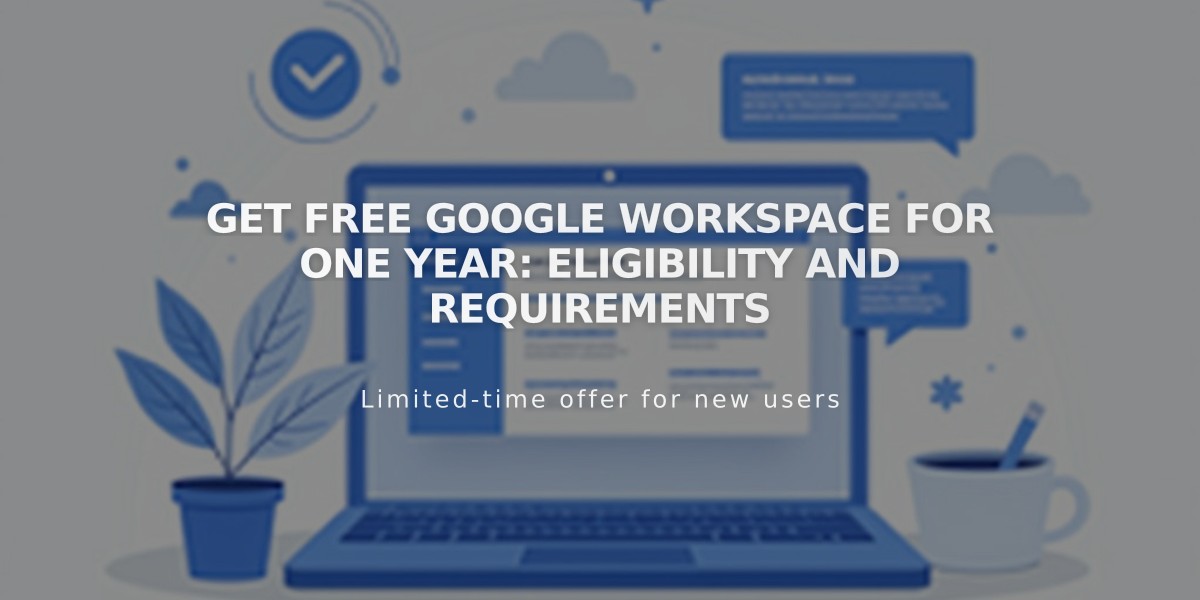
Get Free Google Workspace For One Year: Eligibility and Requirements
Get a free year of Google Workspace Starter with your custom email address when you meet specific eligibility requirements and subscribe to Website Business or Website E-Commerce (Basic/Advanced) plans.
Eligibility Requirements:
- Must be within one year of registering for or upgrading to an eligible plan
- Personal Website and Mobile Start subscriptions are not eligible
- Domain must not have current or previous Google Workspace account
- Custom domain must share billing and eligibility settings with your website
- Domain must be transferred to website if currently connected
Checking Eligibility:
- Open Google Workspace menu
- Select Google Workspace Starter subscription
- Look for "Free Google Workspace Inbox" in order overview
Offer Terms:
- One free user (email address) per eligible website
- Additional users available at full price
- Monthly plans require automatic renewal enabled
- Canceling or disabling auto-renewal during free year suspends account at next billing period
- Reactivation requires payment
How to Claim:
- Verify requirements and upgrade subscription if needed
- Open Google Workspace menu
- Choose monthly or annual billing
- Select Business Starter subscription
- Complete registration process
If eligible but offer not showing:
- Check all requirements are met
- Ensure domain is properly configured
- Contact support if issues persist
Important Notes:
- Keep automatic renewal enabled for full year of free service
- Maintain active eligible website subscription
- Transfer any connected domains before claiming offer
- Additional users will be charged at standard rates
If experiencing issues claiming the offer, visit the troubleshooting guide for detailed assistance steps.
Related Articles

How to Monetize Your Website: A Complete Guide to Making Money Online

