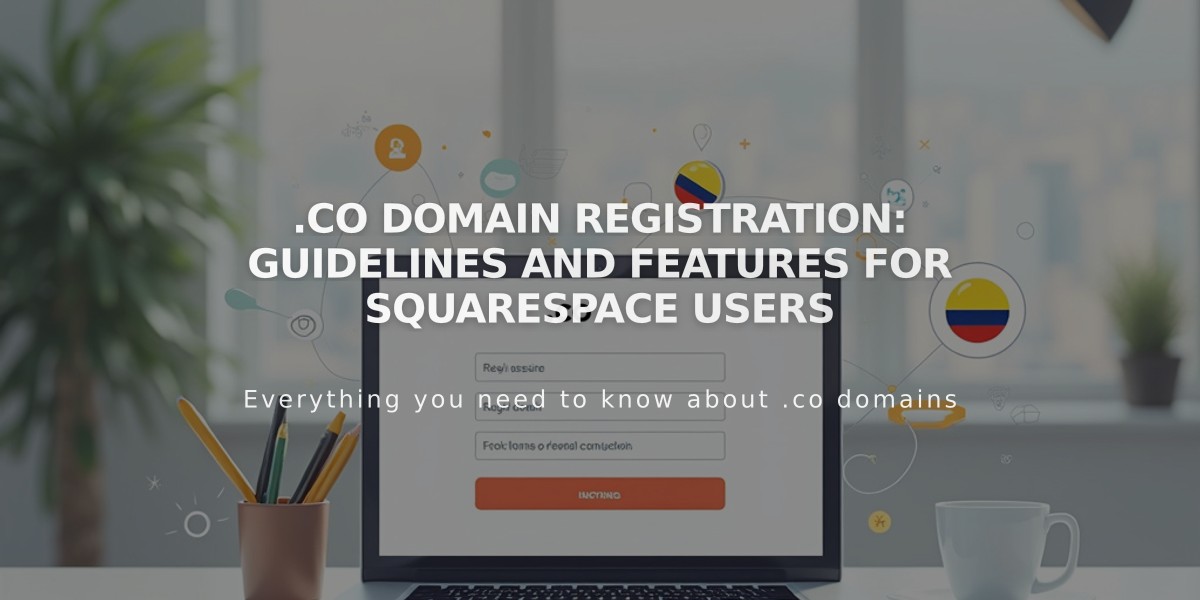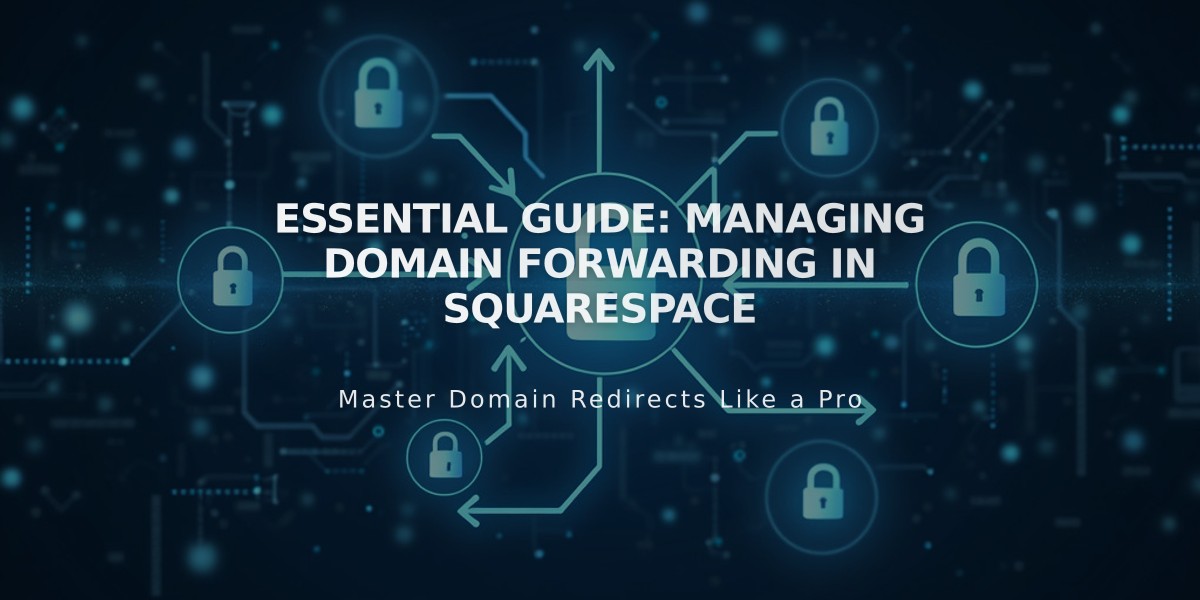
Essential Guide: Managing Domain Forwarding in Squarespace
Domain forwarding directs visitors from one domain to another URL, making it useful for redirecting traffic to different websites or specific pages. Here's how to set it up and manage it effectively:
Types of Domain Forwarding
- Root domain forwarding (example.com to newsite.com)
- Subdomain forwarding (blog.example.com to newsite.com/blog)
- Specific page forwarding (example.com to newsite.com/specific-page)
Setting Up Domain Forwarding
- Access the Domains dashboard
- Select your domain
- Click Website
- Scroll to Domain Forwarding Rules
- Click Add Rule
- Enter forwarding details:
- Forward from: @ (root) or subdomain
- Forward to: destination URL
- Choose redirect type (301 permanent or 302 temporary)
- Configure SSL settings
- Set path forwarding preferences
Path Forwarding Options
- Keep paths: maintains original URL structure
- Remove paths: redirects all URLs to new address
Important Considerations
- Takes up to 72 hours for changes to take effect
- Requires active domain registration
- Cannot forward built-in domains
- SSL recommended for security
- Custom nameservers require additional DNS configuration
Troubleshooting Common Issues
- Clear browser cache if forwarding doesn't appear to work
- Check for URL typos in forwarding settings
- Verify DNS records are properly configured
- Remove conflicting DNS records if errors occur
- Ensure proper SSL configuration
Best Practices
- Always verify destination URLs before setting up forwards
- Monitor forwarding after implementation
- Use appropriate redirect types based on permanence
- Keep DNS records updated
- Maintain proper SSL certification
Remember to regularly check your forwarding rules and update them as needed to ensure continuous proper functionality.
Related Articles

Registering .co Domains: Guidelines and Features for Colombian Business Registration