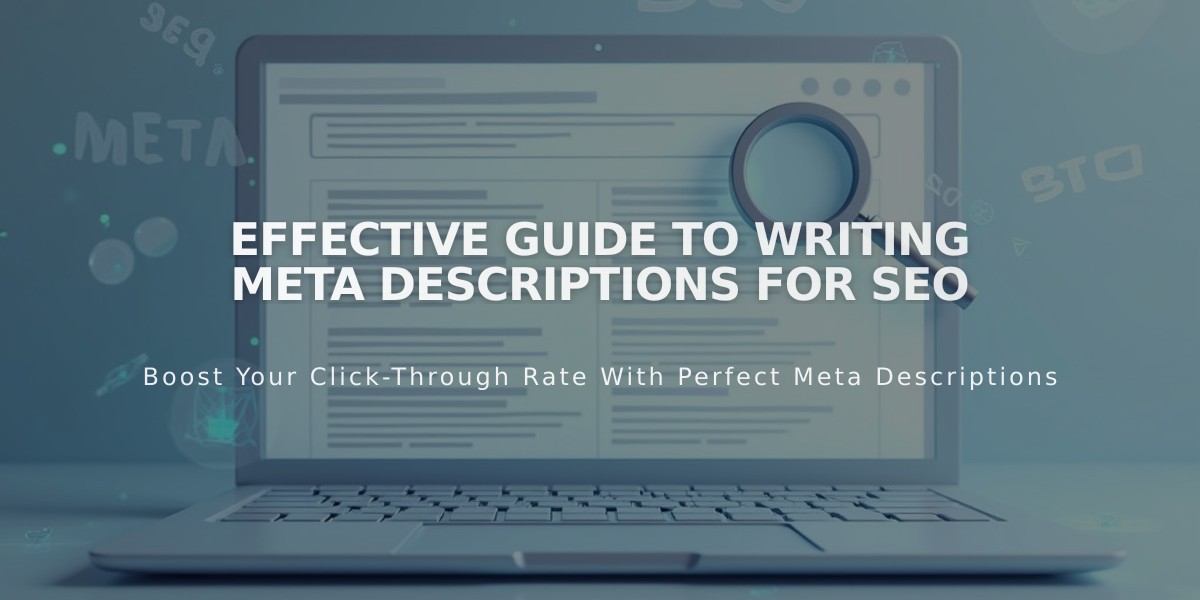
Effective Guide To Writing Meta Descriptions For SEO
Meta descriptions are crucial HTML elements that summarize webpage content for search engines and users. Here's a comprehensive guide on writing and implementing effective meta descriptions in Squarespace.
Understanding Meta Descriptions
Meta descriptions appear under page titles in search results when search engines can't find more relevant content. While Google may modify these descriptions based on search queries, well-crafted meta descriptions can influence click-through rates.
Key Guidelines:
- Keep descriptions between 50-300 characters (max 400)
- Use relevant keywords naturally
- Focus on solving visitor problems
- Avoid keyword stuffing
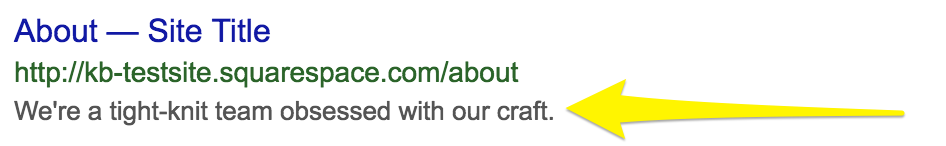
Yellow arrow pointing right
Types of SEO Descriptions in Squarespace
- SEO Website Description:
- Represents your homepage
- Set through SEO Settings menu
- Can be generated using Squarespace AI with brand identity
- Page SEO Descriptions:
- Represents individual pages
- Access via Pages menu > Page Settings > SEO tab
- Recommended for all website pages
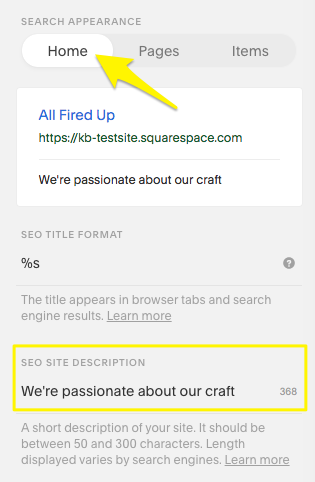
Yellow arrow pointing home
- Collection Content Descriptions:
- For blog posts, products, events, portfolio subpages
- Access through respective content settings
- Default to excerpts or product descriptions if not set
Implementation Steps
Homepage Description:
- Open SEO Settings
- Navigate to Homepage tab
- Edit description
- Save changes
Page Descriptions:
- Access Pages menu
- Open page settings
- Navigate to SEO tab
- Enter description
- Save changes
Collection Content:
- Open Pages menu
- Select content type
- Edit individual item
- Access SEO tab
- Add description
- Save changes
Version 7.0 Specific Features
Page Descriptions:
- Visible in select templates
- May appear in search results
- Set through Pages menu > General tab
- Supplements SEO descriptions
Important Notes:
- Cannot add SEO descriptions to gallery images, project items, or album tracks
- Description appearance in search results isn't guaranteed
- Regular updates through Google Search Console may be necessary
- Consider working with SEO professionals for advanced optimization
Additional Resources:
- Attend Squarespace SEO webinars
- Participate in Squarespace Forum discussions
- Consider professional SEO consultation
- Monitor search keyword analytics
- Maintain proper URL mappings
Related Articles

How to Create and Manage Squarespace API Keys for Site Integration

