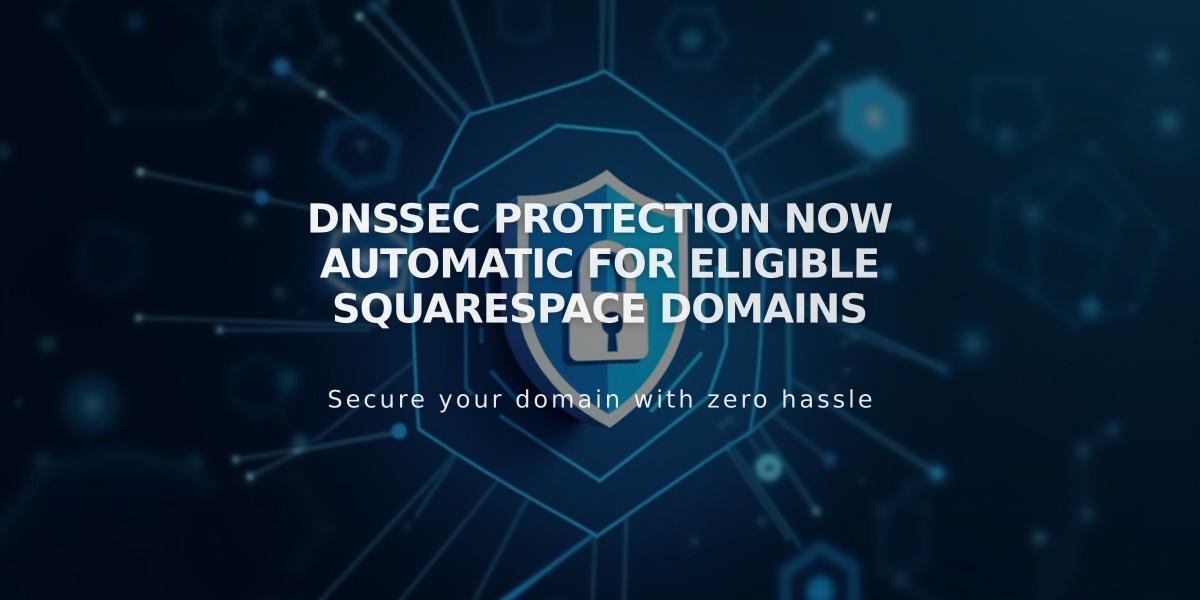
DNSSEC Protection Now Automatic for Eligible Squarespace Domains
DNSSEC protects your domain from attacks like DNS spoofing by using public and private keys stored in your DNS records. For Squarespace-managed domains with supported extensions, DNSSEC protection is automatically enabled.
How DNSSEC Works
- Uses public and private keys to verify domain data
- Stores security information in DS or DNSKEY records
- Prevents malicious redirects and DNS spoofing
- Activates automatically for supported domain extensions
Managing DNSSEC Settings
To disable DNSSEC:
- Access Domains dashboard
- Select target domain
- Navigate to DNS > DNSSEC
- Disable DNS Security Extensions
- Confirm the change
To reactivate DNSSEC:
- Access Domains dashboard
- Select target domain
- Navigate to DNS > DNSSEC
- Enable DNS Security Extensions
Adding Third-Party DNSSEC Protection
For domains using custom name servers:
- Access Domains dashboard
- Select target domain
- Navigate to DNS > DNSSEC > Add Record
- Enter provider's information:
- Key Tag
- Algorithm
- Digest Type
- Digest
- Save changes
Troubleshooting Common Issues
Records not compatible with DNSSEC:
- Disable DNSSEC
- Re-add DNS record
DNSSEC validation failed:
- Restore Squarespace default name servers
- Re-enable DNSSEC
Note: DNSSEC automatically disables when switching to custom name servers. Only one DNSSEC record can be added per domain.
Related Articles

How to Set Up a Third-Party Subdomain on Squarespace: Step-by-Step Guide

