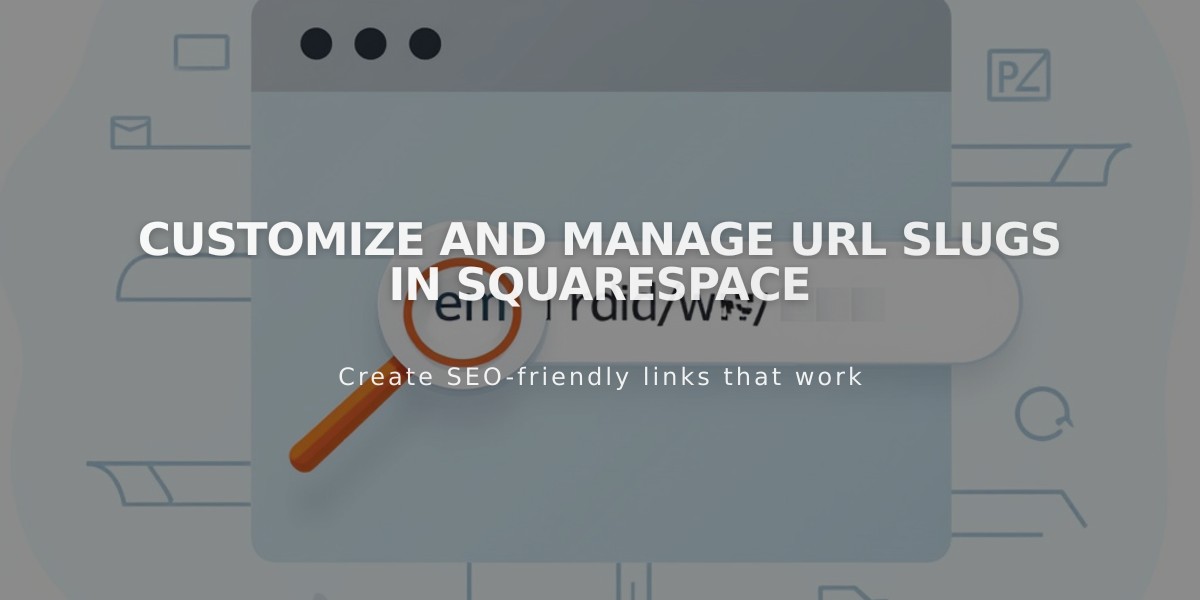
Customize and Manage URL Slugs in Squarespace
URL slugs are specific addresses for pages or collection content on your website. They help visitors navigate directly to content and are essential for various website functions.
How URL Slugs Work:
- Automatically generated from page titles
- Example: "About Us" page becomes yourdomain.com/about-us
- Essential for collection content, anchor links, RSS feeds, and redirects
Finding URL Slugs:
- Full Preview: Click expansion arrow to view complete URL
- Private/Incognito Mode: Visit site while logged out
- Page/Item Settings: Access through content settings
Formatting Requirements:
- Always lowercase (uppercase causes 404 errors)
- Length: 3-250 characters (3-200 for blogs, events, products)
- Only hyphens allowed as special characters
- Must be unique across live pages
URL Slug Restrictions:
- Cannot reuse product URLs after deletion
- Reserved slugs include: account, api, cart, checkout, search
- Collection page URLs become reserved
- Cannot use collection URLs as subpages
Best Practices:
- Keep URLs short and memorable
- Change URLs before deleting products
- Create 301 redirects for changed URLs
- Avoid breaking existing links
- Consider SEO impact when changing URLs
Collection URLs:
- Blog posts, events, and portfolio pages have unique requirements
- Collection page URLs affect subpage structure
- Cannot overlap with other page URLs
URL Management Tips:
- Update links after URL changes
- Monitor redirect chains
- Maintain consistent URL structure
- Consider user experience when creating URLs
- Plan URL structure before site launch
Note: After changing URLs, set up proper redirects to prevent broken links and maintain SEO value.
Related Articles

importing/exporting content: comprehensive guide to squarespace content migration

