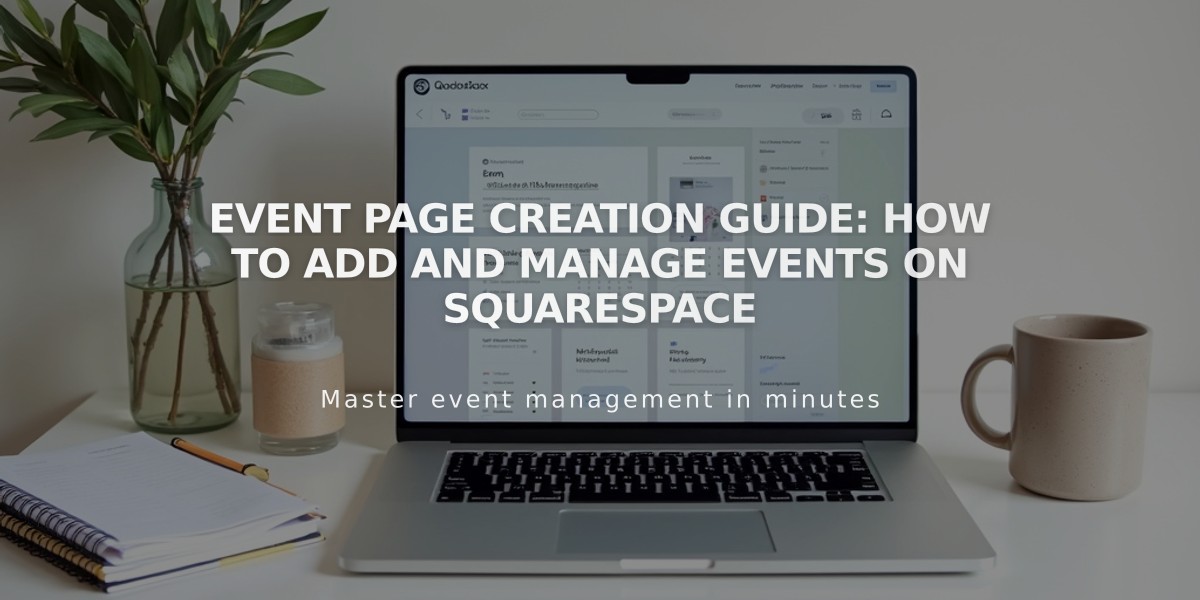Create an Event Page in Squarespace: Step-by-Step Guide
Creating an Event Page
Event pages allow you to showcase upcoming events like concerts, conferences, and book tours with their times, locations, and details.
Key Features & Limitations:
- Supports up to 350 events per month
- Displays 250 upcoming events and 30 past events
- Manual event creation (no recurring events)
- No built-in reservation system
- Calendar or list view options
Creating an Event Page
- Open Pages panel and click [+]
- Select Events from Collection
- Enter page title
- Save changes
Adding an Event
- Click [+] on event page
- Enter event title
- Set date and time (start/end)
- Add location
- Include description
- Save or publish
Important Settings:
- Date & Time: Set in 5-minute increments
- Location: Uses Google Maps integration
- Thumbnail Image: Represents event in listings
- Event URL: Customize URL slug
- Categories/Tags: Organize events
- SEO settings: Title and description
- Social sharing options
Styling Options:
Layout:
- List view: Shows descriptions and thumbnails
- Calendar view: Interactive monthly display
Display Settings:
- Show/hide past events
- Toggle thumbnails
- Customize date tags
- Export links (Google/iCloud Calendar)
- Social buttons
Pro Tips:
- Add excerpts for brief descriptions
- Use thumbnail images for visual appeal
- Schedule events up to 2 years ahead
- Enable export links for visitor convenience
- Maintain consistent styling across multiple event pages
Related Articles

Events Page Management Guide: Adding and Customizing Event Collections