
Create a Digital Product Sign-Up Page: Your Complete Guide
Create and manage pricing plans for your digital products with a sign-up page that encourages sales and passive income. Here's a complete guide to setting it up effectively.
Building Your Sign-up Page
Add digital product blocks to showcase each pricing plan you offer. Visitors can compare options and make purchases directly from this page.
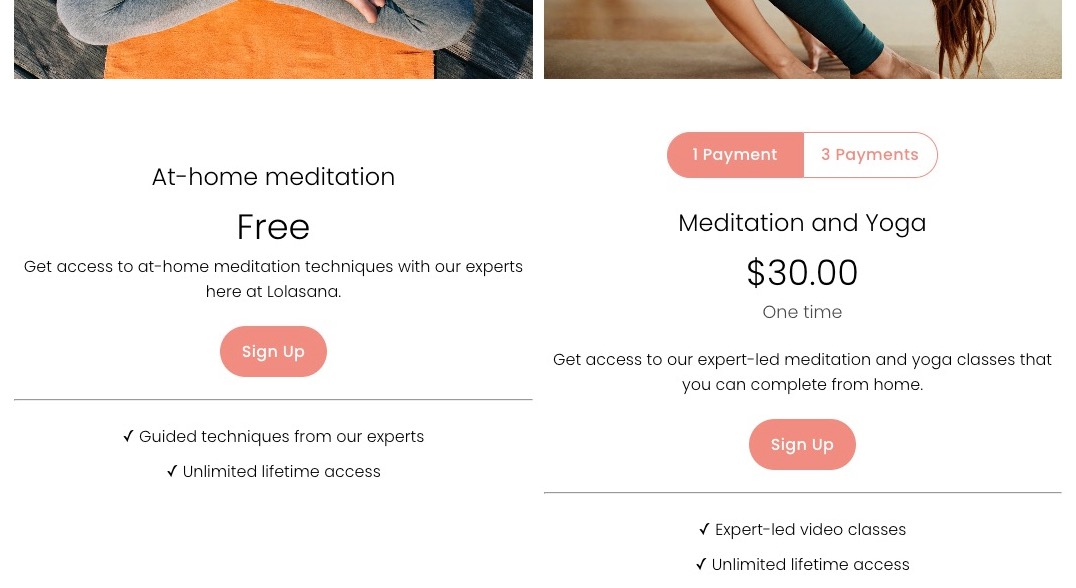
Screenshot of Squarespace support page
Quick Setup Steps:
- Open Pages panel
- Click + in Main navigation
- Select Page layouts > Digital products
- Choose your preferred layout
- Add title and save
- Edit Digital product blocks to display pricing plans
- Customize design and content
- Save and exit
Alternative Implementation Methods:
- Add individual digital product blocks to existing pages
- Insert Digital products section layouts
- Use paywall sign-up buttons on course, blog, or video pages
Optimization Tips:
- Create distinct names for each pricing plan
- Group similar plans together for easy comparison
- Clearly list benefits and guarantees
- Keep pricing information current
- Make sure the page is publicly accessible
Promotion Strategies
On-site Promotion:
- Integrate blocks into relevant blog posts
- Use Email Campaigns to promote offerings
- Place blocks strategically throughout your site
Social Media Marketing:
- Add sign-up page links to profiles
- Create dedicated content about your products
- Engage in creator collaborations
- Utilize Bio Site with Unfold for consistent branding
Remember to regularly review and update your pricing plans to maintain their effectiveness and appeal to your target audience.
