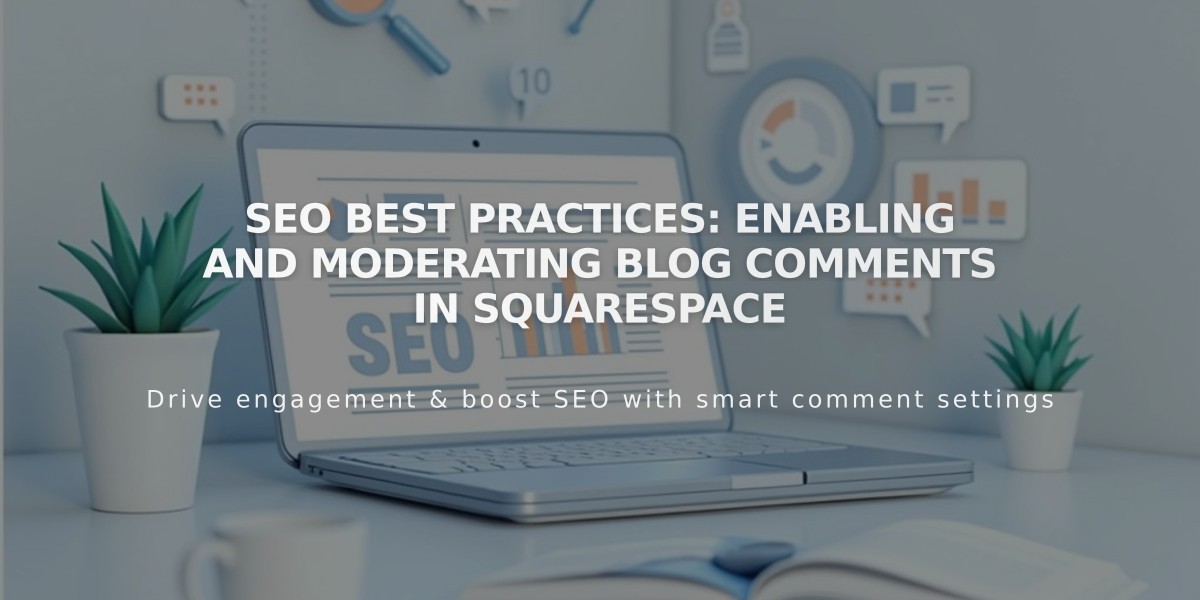Control Blog Comments and Simple Likes: Complete Guide and Settings
Blog comments and simple likes enhance visitor interaction on your website. Here's how to manage these features effectively:
Managing Comments
Enable comments globally in Blog Preferences > Comment Settings. Key options include:
- Allow Anonymous Comments (required for visitor comments)
- Enable Likes
- Require Approval
- Comment Threads
- Display Avatars
- Sort order (Latest First, Oldest First, Most Popular, Least Popular)
Individual Post Settings
Control comments for specific posts:
- Navigate to the blog post
- Access post settings
- Toggle Comments switch
- Optionally set time limits for comments
Comment Moderation
Access comment management through:
- Computer: Page menu > Manage Comments
- Mobile: Pages > Blog > Comment icon
Comments are sorted into:
- Unmoderated
- Approved
- Reported
Actions available:
- Approve comments
- Reply to comments
- Delete/mark as spam
- Unreport flagged comments
Simple Likes Feature
Enable Simple Likes:
- Open Blog Preferences
- Enable "Use Simple Like" option
Limitations:
- One like per visitor per post
- Tracked through browser storage
- IP address logging
- Login-based restrictions
Some templates (Avenue, Five, Galapagos, Ishimoto, Wells, Wexley) feature special exploding heart animations.
Best Practices
- Regularly monitor comments
- Set clear moderation guidelines
- Consider time limits for older posts
- Maintain consistent engagement with commenters
- Review reported comments promptly
This system helps create an engaging, well-moderated community while managing spam and inappropriate content effectively.
Related Articles

Comment Management & Interaction Options Guide