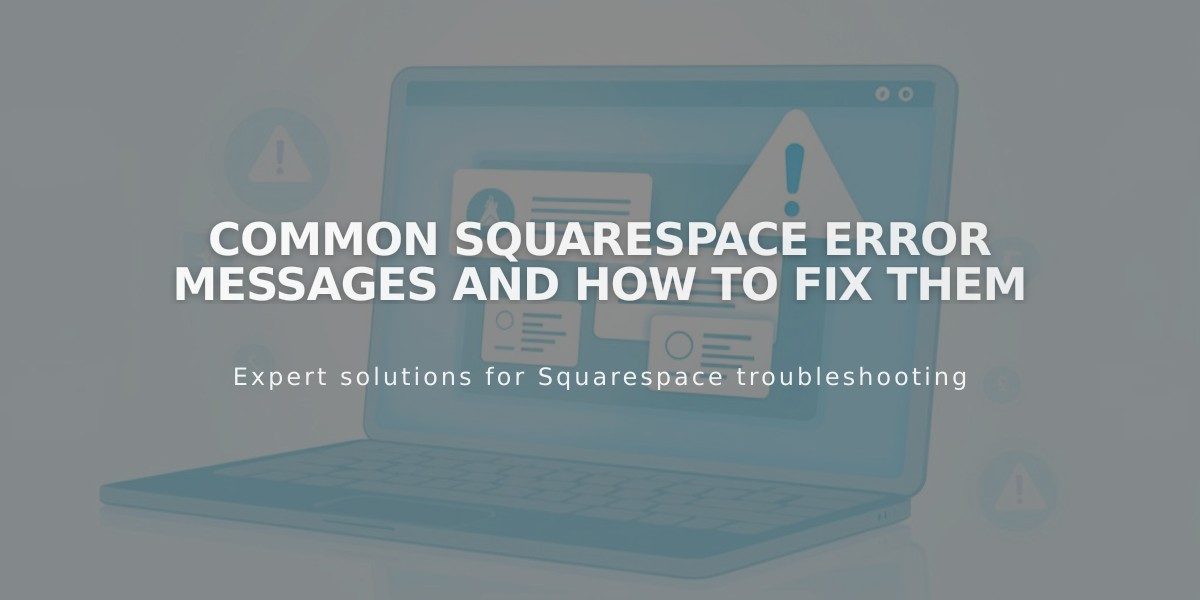
Common Squarespace Error Messages and How to Fix Them
A comprehensive guide to common Squarespace error messages and their solutions.
Browser and Security Issues
If you see a security block or CAPTCHA:
- Visit the Squarespace demo site and complete the CAPTCHA
- Wait up to 6 hours for IP unblock
- Check your domain's DNS settings if using a custom domain
- Contact support if issues persist
For "Site Cannot Be Reached" errors:
- Verify domain connection in Settings > Domains
- Check SSL settings if using https://
- Try accessing from another network
- Clear browser cache
Cookie-Related Issues:
- Enable cookies in your browser
- Use a supported browser version
- Clear cache and disable interfering extensions
Commerce Errors
Product Management:
- Products must maintain at least one variant
- Maximum 200 items per Shop page
- Refresh page if purchase occurs during product editing
Payment Processing:
- Keep PayPal card information updated
- Disable browser extensions for Stripe connections
- Ensure cookies are enabled for checkout
- Reconnect payment processors if disconnected
Domain Name Issues
Common Problems:
- DNS conflicts with subdomains
- Invalid domain names (containing "Squarespace")
- Unclaimed domain connections
- Missing DNS records
General Troubleshooting Tips:
- Check status.squarespace.com for system issues
- Verify email settings for billing communications
- Update browser and security settings
- Monitor payment processor connections
- Maintain valid domain configurations
For unresolved issues, contact Squarespace support with:
- Detailed steps that led to the error
- Screenshots of error messages
- Account information for faster assistance
Related Articles

How to Export Your Squarespace Site to WordPress: Step-by-Step Guide

