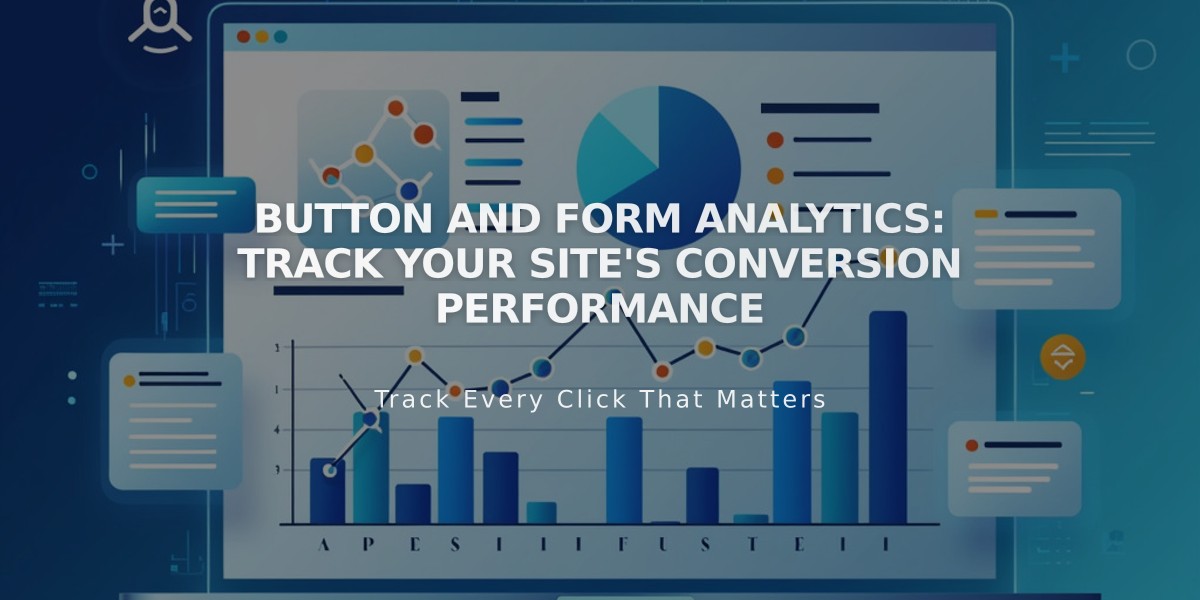
Button and Form Analytics: Track Your Site's Conversion Performance
Form and button analytics provide essential insights into visitor interactions with your site's interactive elements. Here's everything you need to know:
Overview
The Button and Form Conversion analytics panel tracks how visitors engage with your forms and buttons, measuring views, submissions, clicks, and conversion rates for each element. This helps optimize your site's performance for specific actions like newsletter subscriptions, consultation requests, and appointment bookings.
Key Metrics
- Views: Number of visitors who saw the form/button
- Submissions/Clicks: Total interaction count
- Conversion Rate: (Unique Converted Views ÷ Unique Views) x 100
- Unique Converted Views: One or more clicks per visitor session
Tracked Elements
Includes:
- Button Blocks
- Newsletter Blocks
- Form Blocks
- Promotional Pop-ups
- Hero Sections
Excludes:
- Banner buttons
- Navigation buttons
- Social media icons
- Payment/Donation forms
- Share buttons
- Image block buttons
Using the Analytics Panel
- Access: Analytics panel > Interaction > Form and Button Conversions
- Filter options:
- Date range (data from September 2017)
- Button Clicks or Form Submissions
- Daily/Weekly/Monthly views
The panel displays:
- Line graph showing trends
- Detailed table with form/button performance
- Conversion rates by page
Improving Conversion Rates
Tips for better performance:
- Simplify form length
- Minimize personal information requests
- Test different button text
- Optimize placement
- Consider using lightbox mode
- Implement promotional pop-ups strategically
Mobile App Access
View conversions through two separate cards:
- Form Submissions
- Button Clicks
Each card shows:
- Total submissions/clicks
- Unique views
- Overall conversion rates
- Popular forms/buttons
- Detailed performance table
Remember: Conversion rates vary by industry and purpose. Focus on continuous improvement through testing and refinement rather than achieving specific numbers.
Related Articles
What Are SEO Services: A Complete Guide to Search Engine Optimization

