
Business Account Settings and Payment Customization Guide
Cart and payment settings help create a streamlined checkout experience for your customers while maintaining your brand's presence. Here's how to customize your payment experience:
Cart Settings
- Choose where "Continue Shopping" redirects (defaults to homepage)
- Enable direct checkout with Buy button instead of Add to Cart
- Customize cart page fonts, colors, and button styles through Site Styles
Payment Settings
- Set up custom domain checkout pages
- Enable abandoned cart recovery emails
- Set minimum order amounts
- Manage service quantity settings
- Customize order number sequences
- Edit order receipt information
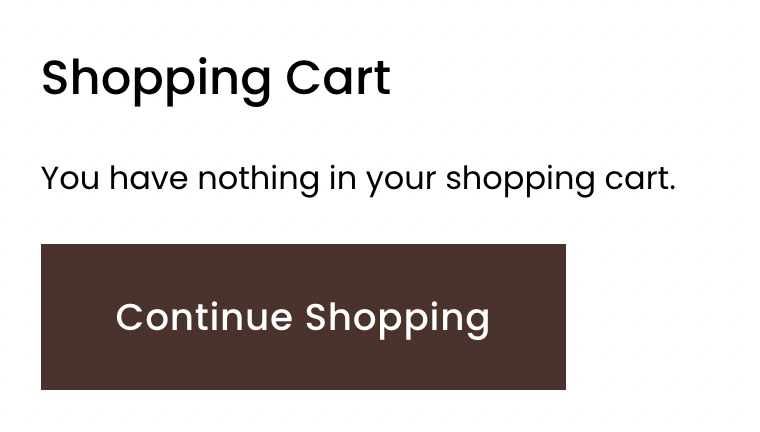
Empty Cart
Checkout Page Customization
- Add newsletter subscription options
- Pre-select shipping address for billing
- Set default country selection
- Create custom checkout forms
- Add policies (Returns, Terms of Service, Privacy)
- Customize page appearance and style
Additional Features
- Collect phone numbers
- Add custom checkout fields
- Enable customer accounts
- Set up Link by Stripe for saved payment info
- Integrate customer satisfaction surveys via Delighted extension
Important Notes:
- Tax and Shipping fields always display at checkout
- Gift card and promo code fields appear only when active
- Cannot modify default payment field text or button language
- Continue Shopping button cannot be removed
- Button styling follows site-wide theme settings
Post-Purchase Communication
- Customize order confirmation emails
- Set up automated marketing campaigns
- Send customer satisfaction surveys
- Enable customer accounts for order history
For optimal results, test your checkout process by placing a test order before going live with any changes.
Related Articles

Squarespace Payments: Complete Guide to Account Settings and Management

