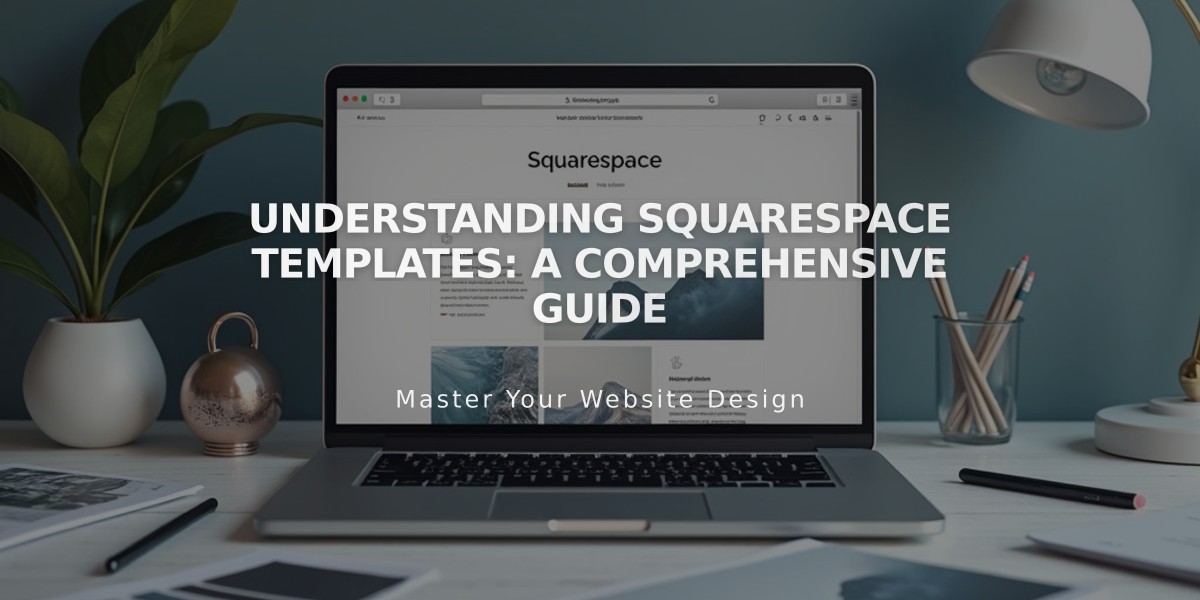
Understanding Squarespace Templates: A Comprehensive Guide
Squarespace templates serve as starting points for website design, created by their award-winning Design Team. Each template is exclusively coded for the Squarespace platform and can be fully customized with your content.
Version 7.1 Templates
- All templates share the same features and style options
- No need to switch templates for new features
- Customize using page sections and Site styles panel
- Build custom templates with Squarespace Blueprint AI
Version 7.0 Templates
- Each template has unique style settings and features
- Template switching available without content loss
- Customization options vary by template
- Style changes made through Site styles panel
Template Development Technology
- HTML: Determines structural elements
- CSS: Controls style options (using LESS preprocessor)
- JavaScript: Powers interactive features
- JsonT: Converts server data to HTML
- JSON: Links editor interface with template code
Customization Capabilities:
- Version 7.1: Full customization of page sections and styles
- Version 7.0: Template-specific customization options
- Advanced users can modify using code injection, CSS editing, or Developer Platform
- Regular automatic updates for improved functionality
Key Features:
- Automatic platform updates
- Mobile-responsive designs
- Modern browser compatibility
- Built-in accessibility features
- Professional design standards
Template Limitations:
- Third-party templates not allowed
- Style parameters are pre-determined
- Some customization restrictions for consistency
- Version-specific features and limitations
You can update from version 7.0 to 7.1 to access the latest features and customization options. For additional customization needs, connect with Squarespace Experts through the Squarespace Marketplace.
Related Articles
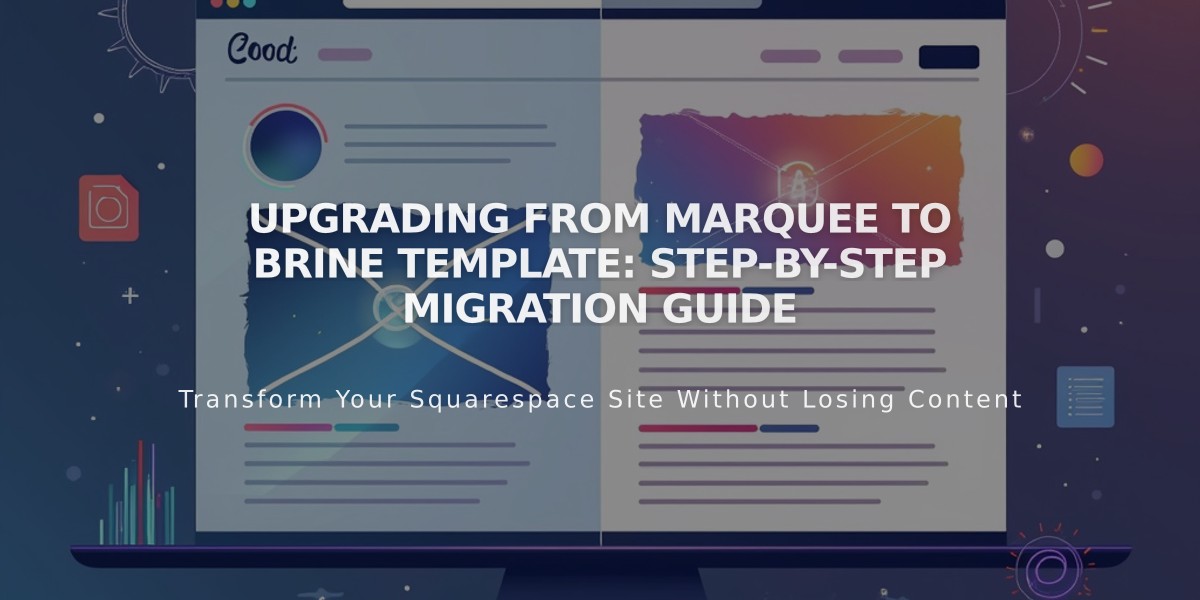
Upgrading from Marquee to Brine Template: Step-by-Step Migration Guide

