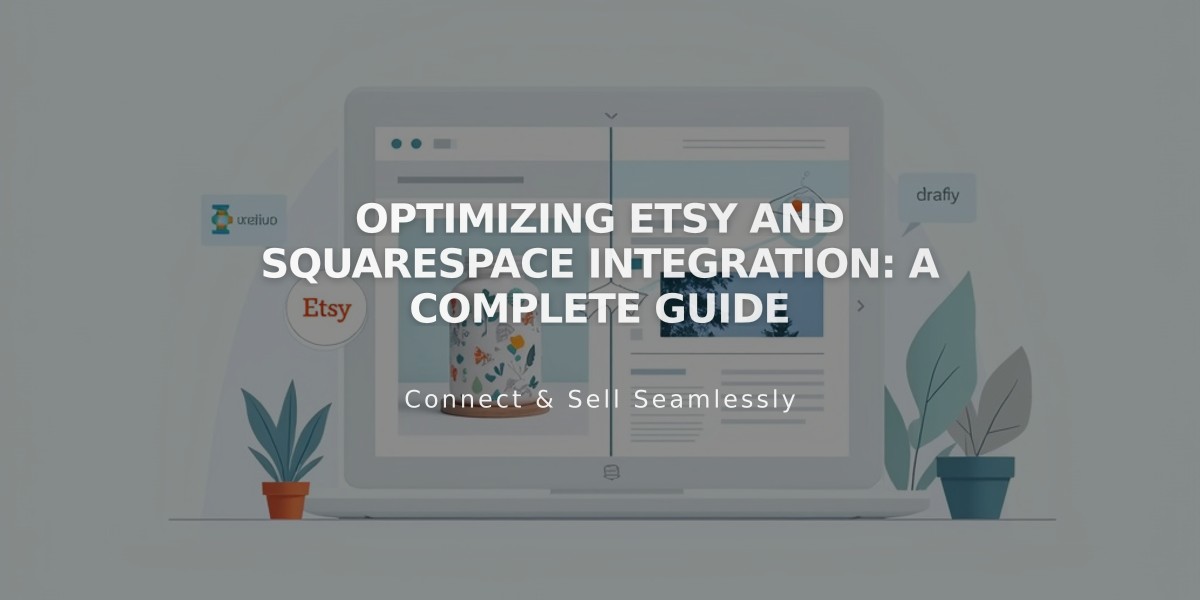
Optimizing Etsy and Squarespace Integration: A Complete Guide
Run a successful business across Etsy and Squarespace by leveraging both platforms' unique advantages. Here's how to effectively manage and grow your presence on both platforms:
Importing from Etsy to Squarespace
- Import your Etsy products to Squarespace (one-time import, not synchronized)
- Transfer Etsy reviews to build customer trust
- Import Etsy shipping profiles for consistent rates (available on Business and Commerce plans)
- Note: Inventory must be managed separately on each platform
Creating a Cohesive Brand Experience
- Use consistent logos, colors, and fonts across both platforms
- Add cross-platform links in navigation menus
- Include store links in your Etsy profile and Squarespace pages
- Use Button Blocks and click-through URLs to direct traffic between platforms
Maximizing Marketing Opportunities
-
Use Squarespace's built-in marketing tools:
- Instagram product tagging
- Google Ads integration
- Facebook Pixel and Ads
- Email campaigns
- Social media marketing via Unfold app
-
Create engaging content:
- Start a blog for behind-the-scenes content
- Build email lists for customer engagement
- Offer exclusive digital products for loyal customers
SEO Optimization Tips
- Add comprehensive site titles and meta descriptions
- Include detailed product descriptions
- Use relevant alt text for images
- Maintain an active blog
- Create focused product categories
Managing Dual Inventories
- Update both platforms manually when sales occur
- Regularly re-import products and reviews to keep Squarespace current
- Maintain consistent pricing and shipping options
- Consider third-party inventory management tools through Squarespace Extensions
By maintaining active stores on both platforms, you'll maximize your reach while providing customers with multiple ways to discover and purchase your products.
