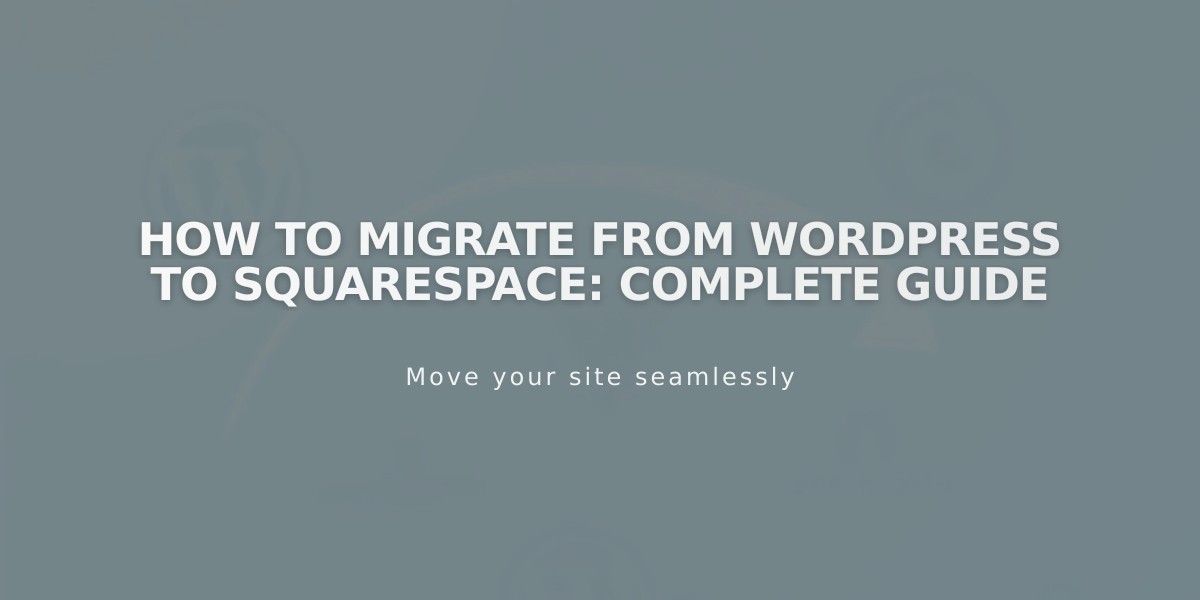Mobile-friendly Design: Tips to Optimize Your Website Success
Mobile-friendly Website Best Practices
Testing Your Site's Mobile Compatibility:
- Visit your site on a mobile device or use device view for preview
- Use Google's Mobile-Friendly Test for a quick assessment
- Note that performance varies by device and network connection
Keep Pages Under 5 MB:
- Mobile devices have limited hardware and often use cellular networks
- Large content can slow loading times or cause errors
- Aim for pages under 5 MB for optimal performance
- Check and reduce page size regularly for faster loading
Typography and Spacing:
- Set letter spacing to 0px or higher to prevent overlapping text
- Avoid relying on spacer blocks, which often hide on mobile
- Use padding instead of spacers for consistent white space
- Enable mobile styles to ensure proper content stacking
Content Optimization Tips:
- Minimize content per page
- Optimize images for mobile viewing
- Use responsive layouts that adapt to screen size
- Test regularly across different devices
- Ensure buttons and links are easily tappable
Design Considerations:
- Arrange mobile layouts intentionally for optimal viewing
- Consider how content stacks on smaller screens
- Maintain readability with appropriate font sizes
- Ensure navigation elements are easily accessible
Loading Speed Optimization:
- Compress images and media files
- Reduce unnecessary content
- Monitor page size regularly
- Test loading times on various connections
Device Compatibility:
- Different devices handle websites differently
- Newer phones typically handle larger sites better
- Wireless networks provide faster loading than cellular
- Regular testing across devices ensures consistent experience
Remember that mobile optimization is an ongoing process. Regular testing and adjustments ensure your site remains accessible and user-friendly across all devices.
Related Articles

How to Clear Browser Cache: A Complete Guide for All Major Browsers