
Improving Your Online Store's Accessibility: A Complete Guide
Product images are essential for any online store, requiring descriptive alt text to help visitors using screen readers. Include color details, product descriptions, and any text or images on the product in the alt text to ensure accessibility.
Alt text illustrating product grid layout
Enhance image accessibility by:
- Adjusting grid spacing and padding
- Adding clear, descriptive alt text
- Enabling image zoom for detailed viewing
- Maintaining proper image dimensions
Product pages should include:
- Package dimensions and weight
- Captioned product videos
- Screen reader-friendly size charts
- Clear product descriptions
- Detailed specifications
For checkout accessibility:
- Style call-to-action buttons distinctly
- Ensure adequate color contrast
- Add visible borders to cart icons
- Consider enabling express checkout for single-product stores
Additional accessibility features:
- Include audio transcripts
- Use clear, simple language
- Maintain consistent navigation
- Provide adequate spacing between elements
- Ensure proper color contrast throughout
Make your shopping cart accessible by:
- Adding clear borders to icons
- Using high-contrast colors
- Providing clear feedback for interactions
- Including visible error messages
- Maintaining consistent button styling
Product information should be:
- Easy to read
- Logically organized
- Screen reader compatible
- Clearly formatted
- Regularly updated
Remember to test your site with various assistive technologies and gather feedback from users with different accessibility needs to ensure a truly inclusive shopping experience.
Related Articles
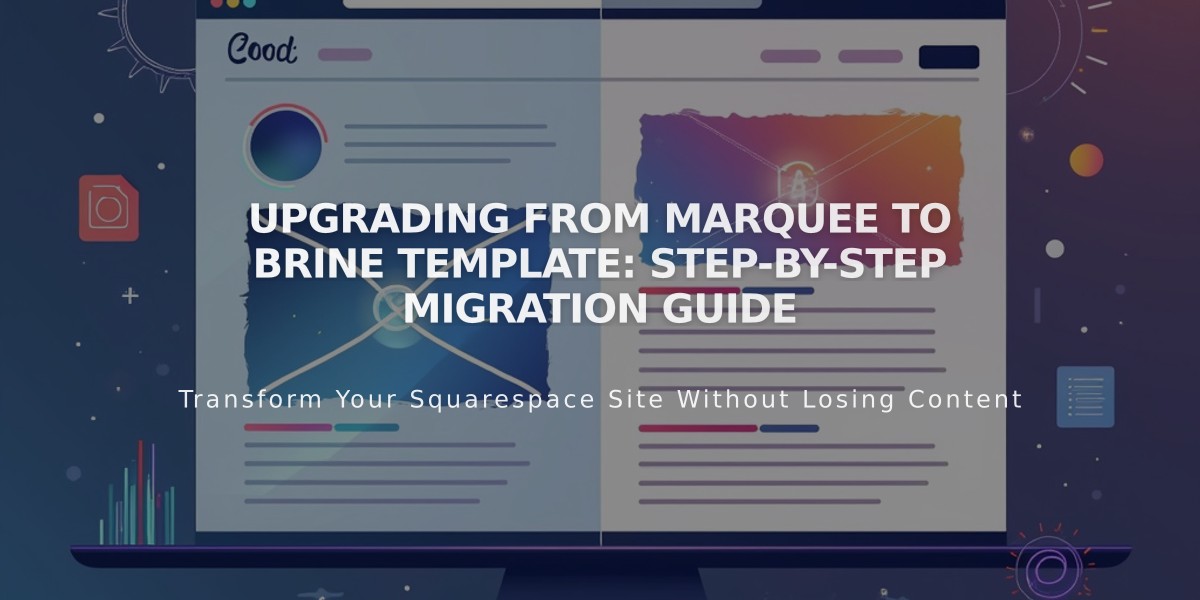
Upgrading from Marquee to Brine Template: Step-by-Step Migration Guide

