
How to Monitor Your Website's Traffic Pattern with Analytics: A Complete Guide
Website traffic patterns help you understand visitor behavior and optimize your online presence. Here's what you need to know:
Getting Started with Analytics
Analytics reveals three key aspects of your website:
- Number of visitors and traffic patterns
- Visitor origins and geographic locations
- How visitors interact with your content
For beginners, focus on:
- Traffic trends over time
- Most popular pages
- Visitor engagement metrics
- Mobile app monitoring
- Traffic alerts for unusual patterns
Understanding Visitor Behavior
Track how visitors interact with your site using:
- Site content analysis (most visited pages, time spent, bounce rates)
- Form and button conversion rates
- Internal search keywords
- Geographic visitor distribution
- Traffic sources (search, email, social media)
Sales and Revenue Tracking
For online stores, monitor:
- Overall sales and revenue
- Abandoned cart metrics
- Sales funnel conversion rates
- Product performance
- Revenue by traffic source
Subscription Data Analysis
- Initial purchases appear in all analytics dashboards
- Renewal data shows in Sales analytics as direct revenue
- Renewals exclude funnel, cart, and traffic origin metrics
Blog and Podcast Metrics
- RSS subscriber estimates
- Content engagement rates
- Subscription trends
Analytics Accuracy
Consider these factors:
- Analytics provides estimates, not exact numbers
- Multiple users on same IP may count as one visitor
- Data updates can take up to 3 hours
- Focus on long-term trends rather than short-term fluctuations
Traffic Growth Strategies
- Implement marketing tools and integrations
- Optimize for search engines
- Monitor and adjust based on analytics insights
Google Analytics Integration
- Available through built-in integration
- Provides additional keyword tracking
- May show different metrics due to platform variations
Related Articles
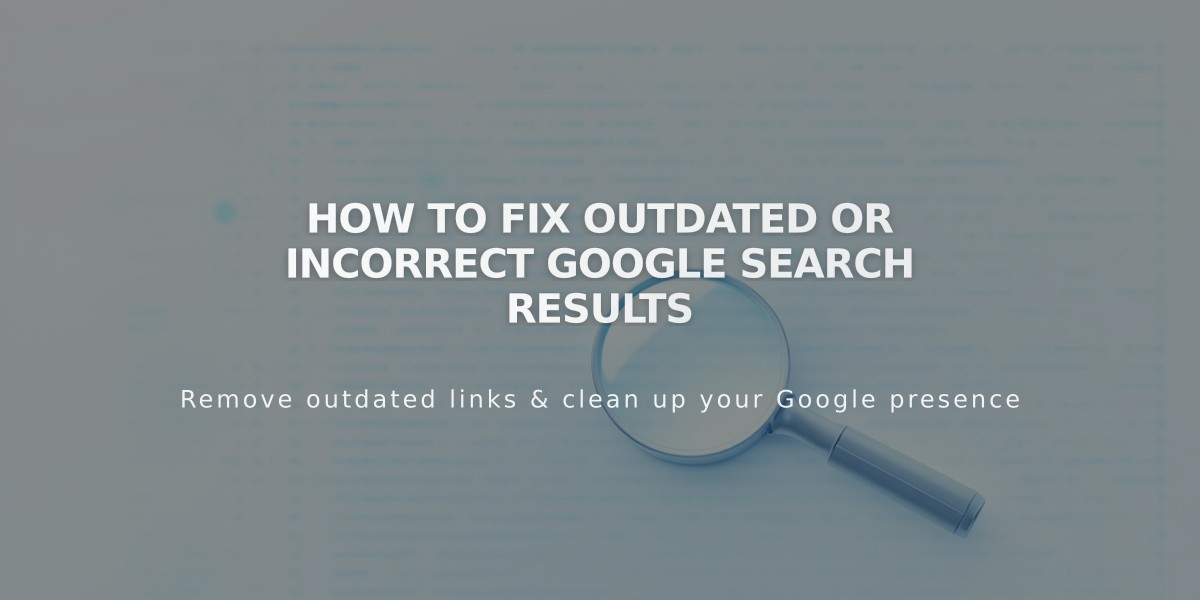
How to Fix Outdated or Incorrect Google Search Results

