
How to Create and Manage Online Store Discounts: A Complete Guide
Managing Discounts Effectively
Store discounts can be managed through the Discounts panel or the Commerce tab in the Squarespace app. Understanding the rules and exceptions is crucial for successful promotions.
Discount Basics and Exceptions
- Discounts apply only to order subtotals (not taxes or shipping)
- Cannot exceed order subtotal
- Expired discounts are invalid
- Maximum 100 automatic discounts allowed
Combining Discount Rules
Can Combine:
- Product by category + Product by category (different items)
Cannot Combine:
- Single product + single product (same item)
Priority Rules:
- Fixed amount discounts take precedence over percentage discounts
- Higher percentage discount applies when two conflict
- Free shipping discounts always apply
- Multiple discounts impossible for single-product orders
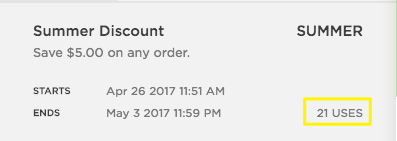
Discount in blue rectangular box
Editing Discounts
Modifiable Elements:
- Discount name
- Expiration date
- Promo code
- Promotion type
- Start date
- Usage limits
- Product application
- Subscription limits
Tracking and Troubleshooting
Usage Monitoring:
- Track usage in Discounts panel
- Subscription/membership discounts count once
- Invalid discounts can be edited and reactivated
Common Issues:
- Verify order eligibility
- Check for duplicate codes
- Confirm shipping method selection
- Try deleting and recreating discount
Gift Cards:
- Can be combined with any discount
- Apply to all eligible orders
Remember: Subscription discounts apply to future renewals even after editing, and campaign discount codes don't automatically update when modified.
