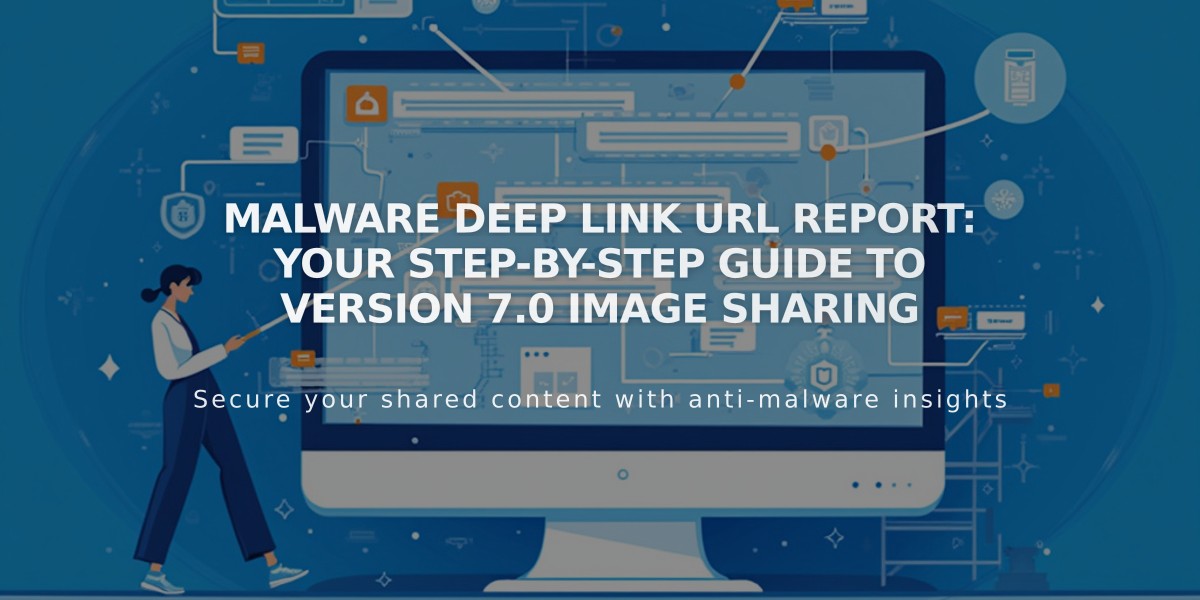How to Add Online Booking to Your Squarespace Website
Adding online booking functionality to your website can be achieved through several methods, each suited to different business needs and technical capabilities.
Acuity Scheduling Integration
Acuity Scheduling is the native solution for Squarespace sites, allowing customers to book appointments and classes directly through your website. After setting up an Acuity account, implement booking through the scheduling block, which can display:
- All available appointments
- Filtered appointment types
- Specific classes or services
Third-Party Booking Solutions
For non-Acuity solutions, you have two main options:
- External Booking Page Links:
- Add a "Book Now" button block
- Include a booking link in your navigation menu
- Create text links within your content
- Embedded Booking Widgets:
- Use a code block to embed third-party calendars
- Insert JavaScript or iframe code (Business and Commerce plans only)
- Paste the embed code from your booking service provider
Implementation Steps for Third-Party Widgets:
- Obtain the embed code from your booking service
- Open your page editor
- Add a code block
- Paste the embed code
Note: Custom code implementations are not supported by standard customer service and may require developer assistance for optimal functionality.
For businesses seeking simplicity and full integration, Acuity Scheduling remains the recommended solution, offering seamless compatibility with your Squarespace site and comprehensive booking management tools.
Related Articles

Deep linking: How to Link Specific Gallery Images in Squarespace 7.0