
Analytics Usage Guide: Understanding Your Website Traffic Data
Understanding Site Traffic & Analytics
Statistical data helps you understand visitor behavior, traffic sources, and content engagement on your website. Here's a comprehensive guide on using analytics effectively.
Getting Started with Analytics
Track visitor trends in the Traffic panel to see how numbers change over time. Monitor top-performing pages in Site Content to measure audience engagement. For mobile tracking, use the Squarespace app.
Traffic alerts notify you of significant visitor activity changes, helping you stay informed about unusual patterns.
Understanding Visitor Behavior
Site Content Analytics:
- Most viewed pages
- Time spent on content
- Exit and bounce rates
- Button and form conversion rates
- Internal site search keywords
Traffic Sources:
- Geographic locations of visitors
- Referral sources (search, email, social media)
- Search keywords used to find your site
E-commerce Analytics
For online stores, track:
- Sales overview and revenue
- Abandoned cart data
- Sales funnel conversion rates
- Product performance metrics
- Revenue by traffic source
Subscription Sales Tracking:
- Initial purchase data in main analytics
- Renewal data in Sales Analytics
- Direct source revenue attribution
Blog and Podcast Metrics
For content creators:
- RSS subscriber count
- Post engagement metrics
- Content performance trends
Understanding Traffic Data
Analytics data typically has a 3-hour delay and provides estimates rather than exact numbers. Focus on:
- Long-term trends
- Unexpected traffic changes
- Regular data review
Traffic Growth Strategies:
- Implement marketing tools
- Use platform integrations
- Optimize for search engines
Google Analytics Integration
While Squarespace provides built-in analytics, you can connect Google Analytics for additional insights. Note that metrics may differ between platforms due to different measurement methods.
Understanding these analytics helps optimize your site's performance and make data-driven decisions for growth.
Related Articles
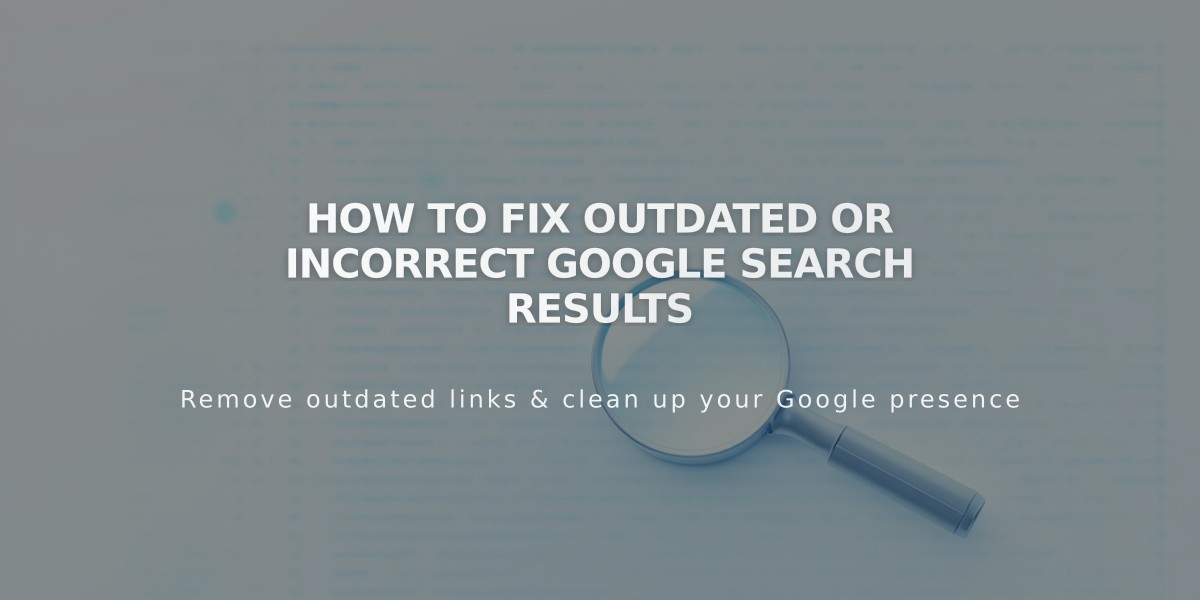
How to Fix Outdated or Incorrect Google Search Results

